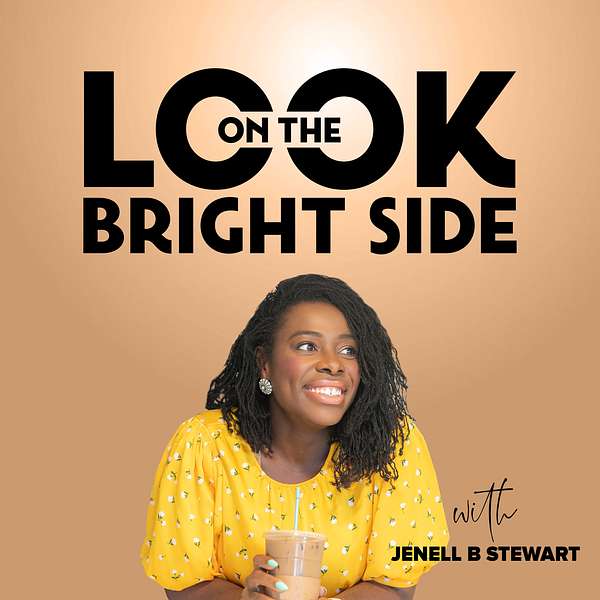
Look On The Bright Side
Look On The Bright Side
42: The Business Tools I Use To Run My Multi 6 Figure Business
I recently came back from a work retreat with my business partner. We visited Bonaire. I’m not sure if any of you have ever heard of Bonaire, it’s a small island not too far from Aruba, Curacao, and South America.
One of the things we did amongst all the fun in Bonaire was brainstorm ideas and layout the plans for my Digital Content Creation School for 2020. We came up with lots of ideas for trainings, webinars, freebies, masterclasses, courses, podcasts and more. All of this information is shared through my email list. If you’re not on it already, sign up here.
As we were coming up with ideas for podcast topics we came up with this idea for me to share the business tools that I’m using to run my business. And I loved this idea. I was so excited, I just couldn’t wait to record this episode. I know that there’s so many of you out there that want to become business owners and social entrepreneurs. Some of you want to start a blog and you’re not always really sure what tools you should use to help you do some of your day to day tasks.
And while I know that my line of work may not align with everyone’s line of work, but maybe you have a hobby or a side hustle where something that I’m going to share today can absolutely help support what you’re doing. If you’re a content creator or someone who plans to sell courses one day then all of the tools that I share today or at least most, will be in line with with tools that you need.
References
speaker 0: 0:00
Hello, everyone. Welcome to the general. Be sore podcast. I am your host and I'll be Stuart and award winning business coach, keynote speaker and content creator. The Gin L. B. Stuart podcast is designed to educate and power and engage. My goal is to have you feeling uplifted, inspired and empowered after you listen to each episode.
speaker 0: 0:33
Welcome to Episode 42. Today we're going to discuss the business tools that I am using to run my multi six figure business. Before we get into that, I just want to say thank you to everyone who listens to Episode 41. I know it was a little bit different than any episode that I've ever done before. It was a quick when it was about eight minutes, and I basically just read 31 different morning mantra is to you, and I did get some good responses and I want to take a moment to read some of the more recent reviews. This first review comes from C. R. P. She titled The Review Awesome, and she gave it five stars. She said, I follow you on YouTube and I have learned so much about natural hair care now I have discovered your podcasts, and it is so refreshing and uplifting. Thank you for pouring into so many people with your knowledge and helpful advice. And she put a sunflower emoji. Thank you so much for that awesome review, and I'm going to read one more. This one comes from Ah, a windy and a wind in it A w I i n d o n, she says, Making time for me. Five stars Thank you for being so authentic. I love your podcast. Well, thank you for leaving Anaugh Cem Review. And if you listen to my podcast on Apple podcast, I would love to read your reviews in an upcoming episode. If you do not listen to my podcast on Apple podcast, but you have something you want to say or you want to share, feel free to share with me on Twitter. You can tweet me agin lb. Stuart And of course, you can always a medium on instagram. I love hearing from you'll.
speaker 0: 2:12
So getting into today's episode, I recently came back from a work retreat with my business partner. We visited Bonnaire. I'm not sure if any of you have ever heard of Bonnier But it is a small island not too far from Aruba, a chorus owl or South America. And I went there specifically because I am a member of a vacation club with Devi. Devi has ah, several locations throughout the Caribbean, and Bonnaire was one of the location that I've not been to now. In the past, I've been to divvy Aruba, and I've also been to divvy Barbados. There's a divvy Bonnaire, which is where we went. And there's also a divvy ST Martin and a divvy ST Croix, which I also plan to visit at some point in the future. Now Aquila, my business partner. If you are a member of my digital content creation school, then you're very familiar with the Kuala because she is tthe E course coordinator. She does a lot of the emailing. She communicates with members very, very often, and she has a very, very integral piece in the school in its development and its growth. Now. We were celebrating a great year this year, 2019. We were able to surpass six figures within the 1st 8 months, and we continue to grow in the last quarter of the year and so I remember telling a cooler when we first launched the school in 2018 that I would make sure that we celebrated if we hit six figures whenever we did, I didn't really exactly say like If it happens in the six months, if it's in eight months, I don't remember saying if it had to be this year, but I just remember thinking we should celebrate any wins we get and six figures was like the goal that I set for us and we ended up doing that in August. So we basically had this vacation that we had to plan and so we were able to do that from. I think we left on December 2nd and we came back on December 7th. Now Bonnaire was amazing. The weather is beautiful every day. It's the Caribbean, so it's always beautiful. Hot sun, Um, that just warms your spirit and warms your soul. The people in Bonaire are pretty dope as well. They speak a language called Papa Mento and I would say most of the people look to be Spanish. That's the vibe that I got from them. While there's a good amount of people that also just look black. Most people look like they're Spanish. The, um the resort Divvy is a great place to stay if you want. Like a low key vacation that still feels very like still feels like you're a part of the culture. The divvy location in Bonaire is called Devi Flamingo. Davey Flamingo Resorts in Barnier is a great place to say. It has this street running through the resort that feels very much like your downtown, and at night they put on these hanging lights thes string lights that just make you feel like you're in a very festive environment, and it's very low key. It's very quiet. Bonnaire in general, is like that, So it's a great place to stay if you want low key quiet. Not too much going on. But there is a little bit of might life. We were able to find a restaurant called Cuba that everyone goes to one Thursday and at the Divvy Resort on Friday evenings. They have live band there, and you can go to the bar, get a drink and whatnot. While we were there, we spent some time on the resort, but we did go out of the resort on several occasions, so I'm a very adventurous traveler. People that I know and I have travelled within the past tend to be more laid low key, right leg laid back. Let's just sit on the beach and sit there for hours. Let's go down to the pool and just sunbathe for hours. Let's go up to the room and let's sleep right. That's not me. That's not me at all. I like to go out of the resort and, like, do things in the country. So Akula was all the way up for it, so we literally spent every day doing something. With the exception of like the day before we left we the first day we went into town and we walked around for like an hour and 1/2. All around the port, we went to the local market. We went shopping and just sightseeing. On the second day we went snorkeling, snorkeling in the coral reef. It was amazing. I even saw a beautiful, beautiful sea turtle, and he was showing off for me. The instructor, who we were who we were with, said that most of the times the turtles don't just go around anyone they don't really care to be around. Most people, they just stay away. But he was like going up and down for me up and down into the water, going up to get some air, going back down, playing around in the in the coral reef, eating and things like that. And then he finally kind of like, went away. On the third day, we went on an A T V excursion through the desert, and we stopped at a few places. The old lighthouse that is still functioning today and we went by a the We went by the coast and we got to see the beautiful coastline in the water. We were walking all on Coral Reef, and we learned that Bonnie or used to be an island submerged. And I guess the platonic plates or the Teutonic plays. I'm not sure which ones those are. They basically rose up the island. So a lot of the area where we were riding and walking was all coral reef like beneath our feet, and it was really difficult to walk on. I remember at first thinking it was like clay or something, cause it was just so hard and just so like it was like walking over rubble. On the fourth day we went kayaking. And honey, let me tell you, that was not a good experience, Okay? Our kayaking tour guide pretty much left us on our own. She was moving a little bit quicker or let me be honest. She was moving a lot quicker than we were because we were struggling. And some of the other members of our group were pretty good at keeping up with her pace but equivalent and I and a young a father with his young daughter. They were struggling to, and at one point we actually got lost from our group and we kept getting stuck in the in the mangroves because we were not just kayaking in like still open water. We were like kayaking through mangroves and basically mangroves air like trees. And we kept bumping into them like we could not get out whenever we went into a tunnel. It was really hard for us to keep the boat straight so we would stare left and right and bump, stare left and right and bump. It was a mess. So we come out into open waters. Finally getting out of this mangrove, and no one is there to be seen. We have no clue where our group is at all. And we basically start screaming Hello? Hello and Ah, yeah, our tour guide came back, and we, you know, made it the rest of the way. She spent more time paying attention to us, which was great, you know, And we we just went through the rest of the tour. Um, the tour was long. It was a two hour kayak and tour. And if you've never kayaked before, I don't know that that would be the tour for you. Um, I will say that we didn't choose this tour. The hotel chose it for us, so we didn't exactly know what we were getting into. But I will be honest if I had chosen it for myself. I don't know that I would have known any different. I wouldn't have been none the wiser. So that's what we did during our stay in but here, Um but also we did do some work.
speaker 0: 10:23
So one of the things we did was we started to organize ideas of what we want to talk about throughout the entire year and most of the work that I do now as it relates to my school. I do this through email. So if you're on my email list, then you probably get all of my updates about my new courses that I'm launching about new training programs that I'm putting on about any webinars that I'm doing, along with freebies and downloads and any information that I'm sharing your getting that information already. If you're not on my email list and you on Lee, follow me on social media or read. Listen to this podcast. Then it's very likely that you don't know much about what's going on with my school.
speaker 0: 11:09
Are you a newbie blogger who has struggled to get your block off the ground? You make a couple blogged Poth, and then you lose steam or no one's reading. No one's commenting, and you have no idea how to get this thing off the grounds. Well, I know exactly how you feel. I was a newbie blogger once, and the Struggle Israel. When I was a newbie blogger, I found great support from other people in my industry. These women helped mentor me. They coached me and they supported me through the highs and the lows of blogging. And as you know, blogging is a full time career for me, and I did this after just a few years of getting my teeth in the game. So I want to work with you. I'm hosting a free training exclusively for bloggers who want to figure out How can I make this my full time gig? If this sounds like something you're interested in, check the show notes for a link to my email list. Sign up and I'll send you all the details. And don't be selfish invited friends. See you soon. This is where we get into the conversation about today's podcast in planning out 2020 for the school, thinking about what programs do we want to introduced for our members based on what they've asked us, based on what was most popular during 2019 along with how do we wanna give this information? You know? Do we want to create more podcasts? Episodes? Do we want to create more videos? Do we want to do more? Webinars. Do we want to make more trainings like What do we want to do? We were coming up with all these ideas about how he wanted 20 20 tow, look for the school and because I'm running a program that teaches creators how to level up their career. We came up with this idea for me to share. What are the business tools that I'm using? And I loved this idea. When we started coming up with that, I started to get so excited. I was like, I cannot wait to record this episode because I know that there's so many of you out there that want to become business owners, social entrepreneurs.
speaker 0: 13:38
Maybe you want to start a block and you're not always really sure, like what tools to be used or what tools can be used to help you do some of your day to day tasks. And while I know that my line of work doesn't align with everyone's line of work, that's listening to me. But maybe you have a hobby where something that I'm going to share today can absolutely help support that maybe you have a side hustle where something that I'm going to share today can absolutely support that. Or maybe you are someone who has a blogged or wants to have a blogged, and all of the things that I share with you today would totally align with what it is you want to do as well as maybe you're someone who wants to sell courses. And all of the tools that I share today or most of them at least, will be in line with with tools that you need.
speaker 0: 14:28
Next, I love using the program onem for social media. Ona misspelled U N u M and I use it to plan out my instagram posts. Although Onem has a scheduling option, I don't actually really use that. I just like to use it for the layout, and it's a great tool to help you visually see what your social feed is going toe look like the next tool I use for social is called cut story.
speaker 0: 0:00
So you know how Instagram Story only lets you put up 15 2nd clips and you know how they recently did an update where they'll not? You don't have to do each 15 2nd clip on its own if it's from a longer video, but instead they'll let you put the 1st 4 clips. But what happens when the video you have is longer than one minute? You can't put up the next four clips. It's just the 1st 4 So cut story is here to the rescue. What I dio is, I'll upload my video. Let's say my video is like a minute and 30 seconds or let's say it's two minutes. I'll upload it to cut story, cut it down into one minute segments, and then I'll go on Instagram story and upload each one minute segment. Now, before Instagram did the update and allowed us to upload one minute segments, I used to break up my videos into 15 seconds, and then I would upload them each Individually. I know the life of an instagram er right. You have to do all of these things in order to get your content up, but Cut story is a great tool to use to cut up videos, and you can cut up videos for all platforms. Not only instagram story, but that's how I use it.
speaker 0: 0:00
All right now, I want to go into what tools I'm using for graphics because graphics air really important toe a creator. I remember early on feeling the need to hire a graphic designer because I just didn't know, like what I was supposed to do to make really beautiful custom designs. But I learned a lot along the way, and I found some programs that really helped me out really well. And I don't have to spend any more money on hiring a graphic designer. So for starters, I like to use can va C A N v a canvas. It's a free tool that you can go online. You can set up an account, and you can get the page version as well, which is what I have. But you don't have thio, and you can create custom designs for all your social media accounts. I make custom designs for my blogger. I'm a custom designs for my presentations in the school. If you've ever taken one of my courses. Or if you've ever attended my training where there was a presentation, it was made in Canada. If you've ever download any of my works workbooks or pdf sor checklist, they were all made in Canberra. What I love about Can Va is that it offers templates. I do not need to be a graphic designer to use it because it has a 1,000,000 templates and you can customize them to your liking with your brand colors and so on. You know, I actually have a program in my school called Master Can Va. Where we teach our members how to use canvas because it is such an amazing program. One of the things that I love about Can Va is that they have very diverse graphics when I make presentations for my school. I love to put graphics of women of color because I want to relate and market to my tag. My target avatar, which is you. You're listening. You're most likely a woman of color, so I've often struggled with finding graphics of black women when I'm making presentations. But can Va can va can va slays with the custom free graphics of black women and other women of color. They they take the cake with that love, love, love, love, love it. Next, I use an app on my phone called Spark Posts. It's actually by Adobe, and I love to use spark post for some of my graphics that I make for my blawg. So if you visit my blawg and you ever see my Pinterest graphic, or if you see any of my block post on Twitter and Facebook with a custom graphic, those were made in Spark Post. I have, like a template that I use for the font, and I choose a really nice image because they have this free library of images and I will use one of the images and then just adjust the colors to match the background of the picture. The next program that I like to use for graphics is called Snap Seed. Now snap sees Snap Seed is an app on my phone that I use for editing my photos. If you see a photo on my social media, it has been edited by snap seed. Even if the original image is flawless and is a beautiful, I am going to put it in snap seed, and I'm going to edit the colors. I edit the colors on my photos to create a more vibrant look. I love adding some brightness. I love adding some saturation, so my brown skin looks really brown and chocolatey but has a natural brown hue to it. Not that grain is that most cameras will pick up. I'll also add some ambience. Ambience will lift up the highlight in the colors around me, so I'll add like when you add ambience and saturation toe a photo. If there's any blues, greens, yellows, reds, it picks it up really well and just makes the photo look so much more beautiful to the eye.
speaker 0: 0:00
Now, when it comes to email, I have two tools that I'm using that I want to talk to about the first tool is convert Kit and I am using Keep Convert Kit for my email marketing. I used to use male chimp a very long time ago, but I grew out of male chimp. However, I don't want to recommend convert kit to someone who's just starting out. I honestly would recommend male chimp, and the main reason for that is male chimp is free and convert kid is not now of everything else that I recommended today, I would recommend any of those things to anyone starting well, starting out at any point if you have a need for those things. But when it comes to email, I do feel like Convert Kit is an expense that you might not be ready to make in the beginning, because most new co creators don't use their email often enough for me to say that it would pay off. I hope that makes sense. Like a lot of new creators would probably send an e mail once a month if that, um so they don't end up getting like the value for their buck, right? But if you feel like you're going to send a lot of emails out and you're a newbie creator, then I would then I would recommend converted like In that case, I would recommend it anyway. Let me get into it. So Convert Kit is an email marketing's auto responder. Basically, it collects your e mails for you. For you, your people can sign up to your email is, and then you will be able to email them as well. Now what I love about Convert Kit is that they're so many advanced features that allows you to target groups within your email. And this is a feature that I use very often because I have people that will come into. My email is with a specific interest, and I don't want to inundate them with stuff that they're not interested in. So I will tend to target. My email is also because I sell courses. I will target my e mails to people that are not enrolled in a specific course. So if I'm, you know, promoting for let's say, my program called blawg boss or paid pitch, I don't want to email you if you're already in those courses, right? And let's say, for example, I'm promoting my instagram course, but you're either already a member of Instagram or you got Instagram as a bonus. I wouldn't wantto message you about my instagram course, you know what I mean? So I like to use Convert Kit in a number of ways, but that's one of my favorite ways. By targeting the people that I want to email and not emailing the people that I don't want The other thing I love about convert kit is the ability to make as many landing pages as I need to, so I don't have to hire. I don't have to pay for another program to make a landing page for a new training or a new workbook or something else that I'm giving away for free or something else that I'm about to do look like a weapon or something. I don't have to make a go and get another program where I can make a website for it. Or let's they use my block for that. I can actually just make a landing page in Convert Kit and get people to sign up right in my email service. They basically go to this pages does custom designs. I put in all my information because they have a template and I can collect emails that way and then send them information that they need Now. The third thing that I love about Convert Kit is its ability to create sequences. I used to send out e mails one at a time because that's what most people d'oh. However, in Convert kit, you can create a sequence so I can say these, that these are the five e mails that I want the people in this tag to get, and it will send it out in the order that I say it's called like an automation, so I don't have to create, like a new individual email for all five. I can put it in a sequence, and any time I want someone to go through that sequence, I can add them to it. Now the other tool that I use for email I already mentioned it. It was called Can Va And I'm only mentioning mentioning it again now, because in all of my emails that I send out, I usually will have a custom header. It says my name. John L. B. Stewart, with a photo of me and I designed this custom header in Canberra. Let's talk about membership applications if you have a program where you take applications and you're gonna love these tools thes two tools. I have programs where I've done membership enrollment applications so I can screen the people who are coming through. I started doing this for specific programs because I noticed I was getting people in rolling into some of my programs that just totally were not supposed to be there. And I did my best. I thought with my sales page, I thought I did really good with my advertisement. But when I find a pro, when I create a program that is clearly for someone who was but a bit more experienced and then someone who doesn't even have the platform that I'm talking about, let's say I'm talking about Ah Blawg And they don't even have that like they have no blood at all. That tells me that something was missed. So by doing applications, I can ask the necessary questions to determine if this person is a good fit for this program or not. And I do this for paid programs as well, because it is important. It is important to mean that someone who comes in my program is going to be successful and complete it right. I don't want you to come in pay for my program and then feel completely overwhelmed to the point where you never even finished because you're just not in the right program for you. So it does help me, even with my paid programs to do applications. So for that I use to programs. The first program I use is called type form, and the second program I use is called Google Forms. Type forms are awesome. It's a very modern design. It kind of keeps the next question hidden until you're done and then it scrolls. However, type form is only free when you have 10 questions, and I use it for one very specific program that I run. Now what? I have other forms I that I want to use where I'm asking a lot of questions, like more than 10 like 15 or 20. I use Google forms, and if you have a Gmail account, you have access to Google forms and you can create any amount of of membership applications or whatever. You can use Google forms for anything. I actually also now that I'm thinking about it, use Google forms for surveys. I have surveys in built into many of my courses so that I can get feedback instantly from my members who are enrolled in that course after they finish ah module. And so we use Google forms a swell to create surveys for our programs, and those are two great tools for you to create applications and so on. Next, when it comes to editing my videos for YouTube editing my podcasts, the one you're listening to now, as well as my presentations for my school, the lessons and courses I use Final Cut Pro X It is a video editor that comes on Lee available to people who have Mac, a Mac computer or a Mac laptop. And it's a great tool that I've been using for many, many, many, many years before. I even had a podcast before I even had a school. I was using Final Cut Pro, and I know a lot of people when it comes to podcast, they make recommendations of other programs to use. But if you have final cut pro on your computer or if you have I movie, you can absolutely use those programs to record your audio. So for me, what I do when I'm recording a podcast or whatever, I will create a new event. And then I will just use the record voiceover tool and record my podcast like I'm doing right now using my mike. When I'm doing my presentation, I'll usually record the voiceover for those in my phone. I'll use my memo app, and then I will upload the audio to my computer using a can of a presentation to go along with that. So I'm loving final cut Pro X and um, yeah, okay, let's just say Let's just say whatever whatever. Let me just stop there, all right? The last two tools I want to mention would be wordpress dot or GE. I have a WordPress blawg, and I use WordPress as the one place that I love to have my blawg. I've been a WordPress for a very long time, but it wasn't the first place that I hosted by Blawg. I used to host my block on a website called Blog's Spot or Blogger and what I first started blogging. It was one of the places that I had gone to because I knew a lot of people who had blog's, and they were on Blogger Blog's spot. I didn't really know much about WordPress board press. I remember being thinking about it as like a more, um, professional space to be in and not like a more laid bad blogged. So I went with blog's spot. Ah, couple years in, I wanted to take my blog's to the next level, and I really wanted to get a word press blawg. But I had my domain with the blog's spot company, and I believe Blog's spot got purchased by G Mail. So it was a nightmare getting my block off of blog's spot. And once I finally did and got on WordPress, I was good to go. And then that was my natural hair. Blawg called Kinky Curly Cooley me dot com Later, I then went from that block to mind, and I'll be Stuart, that com log, And I also got a couple other domains that I also use WordPress on as well. Now, lastly, I'm gonna talk about my podcast hosting, and it's the hosting that I use for this podcast right here if you're listening. So those of you who listened from Apple music if you're like me, you probably think that everyone is putting their podcast into Apple music or into Apple podcast. But that's actually not true. Apple podcast is more like a streaming data base. You can kind of think of it like the old school R. S s feed, where the blog's used to feed into the R S s feed, and if you were subscribed, you'd get it. So if you are following a certain podcast, you'll get your podcasts R s s feed in your apple podcasts, um, account. And you can also, like, see others and they have a whole directory. But no one's podcast is actually housed here. It's actually house somewhere else. So for me, I used to use soundcloud. But I found that Soundcloud didn't offer enough amenities from me as a podcaster. And also, I decided I wanted to launch a second podcast, which I haven't gotten off the ground just yet. But I do want to launch a second podcast, and Soundcloud would have required me to buy a totally brand new account. And I wasn't gonna do that. I was like, No way. It has to be another way. So I did some research and I found bus sprout and I was pretty sold on bus brow one because Buzz Brow has so many resource is for podcasters so many. And I loved that. If you can find a a program or tool that supports you outside of just saying, Hey, here's a place to put your stuff but actually gives you information like, Here's how you set up your podcast. Here's how you do your audio. Here's how you monetize your podcast. Here's more information on how to get more people to listen like they give so much support. And with that being said, I just could not like I couldn't go anywhere else. I had looked at other plates, places like something FM and stitcher and some other place, and I just was very, very satisfied with What's buzz brow? And the one thing that I needed from Soundcloud, which was the ability to have multiple podcast buzz sprout, allows me to do that. As long as I stay within my minutes, I can stay on the plan that I'm in. However, if I need more minutes in order to run both of my podcast, then I'll have to upgrade to another plan. But nonetheless, I can still share my minutes on one podcast. And when I say minutes, I mean like the minutes of air time. So if if an episode is an hour, um, I have about three hours, I believe, available to me every month. So if I'm putting up 31 hour episodes on both podcast. That would be six. I would need to upgrade my plan for that. However, if I'm putting up, let's say 3 30 minute episodes on each podcast that can work or if one podcast has some long, some short and the other one has all short. You know, whatever the variation is, as long as I don't go exceed my three hours, I'm fine. So I really appreciated that from Buzz Brow. And so I decided to go with Buzz Brow instead of going with any of the other podcast service is that are out there. And I would highly, highly recommend it to any of you thinking about podcasting as well. Okay. And those are all the tools that I'm currently using to run my business. Now, listen, there's probably some other things that I used on a day to day basis Ah, week to week basis, or a month to month basis here and there. I'm sure I can't list every single thing. So if you really enjoy this episode and you really enjoyed all the tools that I shared, let me know by tweeting me at Jen L B Stuart, send me a tweet. Let me know that you really enjoyed this episode and that you would love for me to do another one, like apart to where I'm sharing more of the management tools and business tools and all of those things that I'm using because there are more. But these are like the main ones that I would like. If I didn't have any one of these, my business would there would be a problem. There would be a problem, whereas the other tools they're enhancement tools, they help, but they're not like a necessity. You know I don't need them, but I use thumb and there, and I'm grateful for them. So they're that. So there's that now. Additionally, if you really, really enjoy this episode and you want more episodes like this that are more social, entrepreneur driven, career driven, creator driven and support like this, I want you to do me a solid and also let me know I cannot get feedback just from you listening. I can only get feedback when you take the next step and you communicate with me. So there's so many ways to get in touch with me. You could leave a review if you haven't done so already, letting me know how you felt about this episode and that you would really appreciate more like this. You can tweet me on Twitter doing the same, and you can also reach out to me on Instagram doing the same anyway. You prefer communicating with me. It's fine as long as you communicate. I even have a podcast email specifically for this podcast for you to reach out. To me. It's podcast at jen l b Stuart dot com. I hope this episode was helpful. I really enjoyed creating it. I really enjoy talking about the pieces of my business that Onley me and my team really know about. And I'm looking forward to all of the great topic that are coming up in 2020. Can I give you a sneak peek? Well, if you listen to this far, then you'll get this information first. So for the month of January, what I'm going to be talking about it's starting before you're ready. And every single week in January, every Monday at 6 a.m. You can expect a new podcast episode from me in regards to the topics starting before you're ready. I really want to address some of those fears that you have about starting, and I would love to help you work through them. So stay tuned for those discussions in January. Now, can I ask you one more favor before I go? If you haven't already subscribe to this podcast on apple podcast, please. D'oh! And okay, another favor. Sorry. If you haven't shared this podcast and you really liked it, Do me a solid and share this. You can tweet it. You can Facebook it. And you could even instagram it or put it on your instagram story and let people know. And if you still email which I do or text your best friends, you can also do the same and let them know that they should listen to this episode. Share it with the creator out there who could benefit from learning about business tools to help them run and grow their business. Now I'm gonna leave you with one of my favorite quote. It's not the one that I share all the time. You know, this quote today is inspired by a tweet that went out on my twitter that I loved so much and it got really, really great engagement. And that quote is envisioned. Create and believe in your own universe and the universe will form around you. I love that. Isn't that amazing? That quote really, really hits it Hits. Okay, ladies, I hope you enjoy this episode. I hope you have a great, great, great great week. And as always, I love you for listening. Bye.
speaker 0: 0:00
Next, I love using the program onem for social media. Ona misspelled U N u M and I use it to plan out my instagram posts. Although Onem has a scheduling option, I don't actually really use that. I just like to use it for the layout, and it's a great tool to help you visually see what your social feed is going toe look like the next tool I use for social is called cut story. So you know how Instagram Story only lets you put up 15 2nd clips and you know how they recently did an update where they'll not? You don't have to do each 15 2nd clip on its own if it's from a longer video, but instead they'll let you put the 1st 4 clips. But what happens when the video you have is longer than one minute? You can't put up the next four clips. It's just the 1st 4 So cut story is here to the rescue. What I dio is, I'll upload my video. Let's say my video is like a minute and 30 seconds or let's say it's two minutes. I'll upload it to cut story, cut it down into one minute segments, and then I'll go on Instagram story and upload each one minute segment. Now, before Instagram did the update and allowed us to upload one minute segments, I used to break up my videos into 15 seconds, and then I would upload them each Individually. I know the life of an instagram er right. You have to do all of these things in order to get your content up, but Cut story is a great tool to use to cut up videos, and you can cut up videos for all platforms. Not only instagram story, but that's how I use it. All right now, I want to go into what tools I'm using for graphics because graphics air really important toe a creator. I remember early on feeling the need to hire a graphic designer because I just didn't know, like what I was supposed to do to make really beautiful custom designs. But I learned a lot along the way, and I found some programs that really helped me out really well. And I don't have to spend any more money on hiring a graphic designer. So for starters, I like to use can va C A N v a canvas. It's a free tool that you can go online. You can set up an account, and you can get the page version as well, which is what I have. But you don't have thio, and you can create custom designs for all your social media accounts. I make custom designs for my blogger. I'm a custom designs for my presentations in the school. If you've ever taken one of my courses. Or if you've ever attended my training where there was a presentation, it was made in Canada. If you've ever download any of my works workbooks or pdf sor checklist, they were all made in Canberra. What I love about Can Va is that it offers templates. I do not need to be a graphic designer to use it because it has a 1,000,000 templates and you can customize them to your liking with your brand colors and so on. You know, I actually have a program in my school called Master Can Va. Where we teach our members how to use canvas because it is such an amazing program. One of the things that I love about Can Va is that they have very diverse graphics when I make presentations for my school. I love to put graphics of women of color because I want to relate and market to my tag. My target avatar, which is you. You're listening. You're most likely a woman of color, so I've often struggled with finding graphics of black women when I'm making presentations. But can Va can va can va slays with the custom free graphics of black women and other women of color. They they take the cake with that love, love, love, love, love it. Next, I use an app on my phone called Spark Posts. It's actually by Adobe, and I love to use spark post for some of my graphics that I make for my blawg. So if you visit my blawg and you ever see my Pinterest graphic, or if you see any of my block post on Twitter and Facebook with a custom graphic, those were made in Spark Post. I have, like a template that I use for the font, and I choose a really nice image because they have this free library of images and I will use one of the images and then just adjust the colors to match the background of the picture. The next program that I like to use for graphics is called Snap Seed. Now snap sees Snap Seed is an app on my phone that I use for editing my photos. If you see a photo on my social media, it has been edited by snap seed. Even if the original image is flawless and is a beautiful, I am going to put it in snap seed, and I'm going to edit the colors. I edit the colors on my photos to create a more vibrant look. I love adding some brightness. I love adding some saturation, so my brown skin looks really brown and chocolatey but has a natural brown hue to it. Not that grain is that most cameras will pick up. I'll also add some ambience. Ambience will lift up the highlight in the colors around me, so I'll add like when you add ambience and saturation toe a photo. If there's any blues, greens, yellows, reds, it picks it up really well and just makes the photo look so much more beautiful to the eye. Now, when it comes to email, I have two tools that I'm using that I want to talk to about the first tool is convert Kit and I am using Keep Convert Kit for my email marketing. I used to use male chimp a very long time ago, but I grew out of male chimp. However, I don't want to recommend convert kit to someone who's just starting out. I honestly would recommend male chimp, and the main reason for that is male chimp is free and convert kid is not now of everything else that I recommended today, I would recommend any of those things to anyone starting well, starting out at any point if you have a need for those things. But when it comes to email, I do feel like Convert Kit is an expense that you might not be ready to make in the beginning, because most new co creators don't use their email often enough for me to say that it would pay off. I hope that makes sense. Like a lot of new creators would probably send an e mail once a month if that, um so they don't end up getting like the value for their buck, right? But if you feel like you're going to send a lot of emails out and you're a newbie creator, then I would then I would recommend converted like In that case, I would recommend it anyway. Let me get into it. So Convert Kit is an email marketing's auto responder. Basically, it collects your e mails for you. For you, your people can sign up to your email is, and then you will be able to email them as well. Now what I love about Convert Kit is that they're so many advanced features that allows you to target groups within your email. And this is a feature that I use very often because I have people that will come into. My email is with a specific interest, and I don't want to inundate them with stuff that they're not interested in. So I will tend to target. My email is also because I sell courses. I will target my e mails to people that are not enrolled in a specific course. So if I'm, you know, promoting for let's say, my program called blawg boss or paid pitch, I don't want to email you if you're already in those courses, right? And let's say, for example, I'm promoting my instagram course, but you're either already a member of Instagram or you got Instagram as a bonus. I wouldn't wantto message you about my instagram course, you know what I mean? So I like to use Convert Kit in a number of ways, but that's one of my favorite ways. By targeting the people that I want to email and not emailing the people that I don't want The other thing I love about convert kit is the ability to make as many landing pages as I need to, so I don't have to hire. I don't have to pay for another program to make a landing page for a new training or a new workbook or something else that I'm giving away for free or something else that I'm about to do look like a weapon or something. I don't have to make a go and get another program where I can make a website for it. Or let's they use my block for that. I can actually just make a landing page in Convert Kit and get people to sign up right in my email service. They basically go to this pages does custom designs. I put in all my information because they have a template and I can collect emails that way and then send them information that they need Now. The third thing that I love about Convert Kit is its ability to create sequences. I used to send out e mails one at a time because that's what most people d'oh. However, in Convert kit, you can create a sequence so I can say these, that these are the five e mails that I want the people in this tag to get, and it will send it out in the order that I say it's called like an automation, so I don't have to create, like a new individual email for all five. I can put it in a sequence, and any time I want someone to go through that sequence, I can add them to it. Now the other tool that I use for email I already mentioned it. It was called Can Va And I'm only mentioning mentioning it again now, because in all of my emails that I send out, I usually will have a custom header. It says my name. John L. B. Stewart, with a photo of me and I designed this custom header in Canberra. Let's talk about membership applications if you have a program where you take applications and you're gonna love these tools thes two tools. I have programs where I've done membership enrollment applications so I can screen the people who are coming through. I started doing this for specific programs because I noticed I was getting people in rolling into some of my programs that just totally were not supposed to be there. And I did my best. I thought with my sales page, I thought I did really good with my advertisement. But when I find a pro, when I create a program that is clearly for someone who was but a bit more experienced and then someone who doesn't even have the platform that I'm talking about, let's say I'm talking about Ah Blawg And they don't even have that like they have no blood at all. That tells me that something was missed. So by doing applications, I can ask the necessary questions to determine if this person is a good fit for this program or not. And I do this for paid programs as well, because it is important. It is important to mean that someone who comes in my program is going to be successful and complete it right. I don't want you to come in pay for my program and then feel completely overwhelmed to the point where you never even finished because you're just not in the right program for you. So it does help me, even with my paid programs to do applications. So for that I use to programs. The first program I use is called type form, and the second program I use is called Google Forms. Type forms are awesome. It's a very modern design. It kind of keeps the next question hidden until you're done and then it scrolls. However, type form is only free when you have 10 questions, and I use it for one very specific program that I run. Now what? I have other forms I that I want to use where I'm asking a lot of questions, like more than 10 like 15 or 20. I use Google forms, and if you have a Gmail account, you have access to Google forms and you can create any amount of of membership applications or whatever. You can use Google forms for anything. I actually also now that I'm thinking about it, use Google forms for surveys. I have surveys in built into many of my courses so that I can get feedback instantly from my members who are enrolled in that course after they finish ah module. And so we use Google forms a swell to create surveys for our programs, and those are two great tools for you to create applications and so on. Next, when it comes to editing my videos for YouTube editing my podcasts, the one you're listening to now, as well as my presentations for my school, the lessons and courses I use Final Cut Pro X It is a video editor that comes on Lee available to people who have Mac, a Mac computer or a Mac laptop. And it's a great tool that I've been using for many, many, many, many years before. I even had a podcast before I even had a school. I was using Final Cut Pro, and I know a lot of people when it comes to podcast, they make recommendations of other programs to use. But if you have final cut pro on your computer or if you have I movie, you can absolutely use those programs to record your audio. So for me, what I do when I'm recording a podcast or whatever, I will create a new event. And then I will just use the record voiceover tool and record my podcast like I'm doing right now using my mike. When I'm doing my presentation, I'll usually record the voiceover for those in my phone. I'll use my memo app, and then I will upload the audio to my computer using a can of a presentation to go along with that. So I'm loving final cut Pro X and um, yeah, okay, let's just say Let's just say whatever whatever. Let me just stop there, all right? The last two tools I want to mention would be wordpress dot or GE. I have a WordPress blawg, and I use WordPress as the one place that I love to have my blawg. I've been a WordPress for a very long time, but it wasn't the first place that I hosted by Blawg. I used to host my block on a website called Blog's Spot or Blogger and what I first started blogging. It was one of the places that I had gone to because I knew a lot of people who had blog's, and they were on Blogger Blog's spot. I didn't really know much about WordPress board press. I remember being thinking about it as like a more, um, professional space to be in and not like a more laid bad blogged. So I went with blog's spot. Ah, couple years in, I wanted to take my blog's to the next level, and I really wanted to get a word press blawg. But I had my domain with the blog's spot company, and I believe Blog's spot got purchased by G Mail. So it was a nightmare getting my block off of blog's spot. And once I finally did and got on WordPress, I was good to go. And then that was my natural hair. Blawg called Kinky Curly Cooley me dot com Later, I then went from that block to mind, and I'll be Stuart, that com log, And I also got a couple other domains that I also use WordPress on as well. Now, lastly, I'm gonna talk about my podcast hosting, and it's the hosting that I use for this podcast right here if you're listening. So those of you who listened from Apple music if you're like me, you probably think that everyone is putting their podcast into Apple music or into Apple podcast. But that's actually not true. Apple podcast is more like a streaming data base. You can kind of think of it like the old school R. S s feed, where the blog's used to feed into the R S s feed, and if you were subscribed, you'd get it. So if you are following a certain podcast, you'll get your podcasts R s s feed in your apple podcasts, um, account. And you can also, like, see others and they have a whole directory. But no one's podcast is actually housed here. It's actually house somewhere else. So for me, I used to use soundcloud. But I found that Soundcloud didn't offer enough amenities from me as a podcaster. And also, I decided I wanted to launch a second podcast, which I haven't gotten off the ground just yet. But I do want to launch a second podcast, and Soundcloud would have required me to buy a totally brand new account. And I wasn't gonna do that. I was like, No way. It has to be another way. So I did some research and I found bus sprout and I was pretty sold on bus brow one because Buzz Brow has so many resource is for podcasters so many. And I loved that. If you can find a a program or tool that supports you outside of just saying, Hey, here's a place to put your stuff but actually gives you information like, Here's how you set up your podcast. Here's how you do your audio. Here's how you monetize your podcast. Here's more information on how to get more people to listen like they give so much support. And with that being said, I just could not like I couldn't go anywhere else. I had looked at other plates, places like something FM and stitcher and some other place, and I just was very, very satisfied with What's buzz brow? And the one thing that I needed from Soundcloud, which was the ability to have multiple podcast buzz sprout, allows me to do that. As long as I stay within my minutes, I can stay on the plan that I'm in. However, if I need more minutes in order to run both of my podcast, then I'll have to upgrade to another plan. But nonetheless, I can still share my minutes on one podcast. And when I say minutes, I mean like the minutes of air time. So if if an episode is an hour, um, I have about three hours, I believe, available to me every month. So if I'm putting up 31 hour episodes on both podcast. That would be six. I would need to upgrade my plan for that. However, if I'm putting up, let's say 3 30 minute episodes on each podcast that can work or if one podcast has some long, some short and the other one has all short. You know, whatever the variation is, as long as I don't go exceed my three hours, I'm fine. So I really appreciated that from Buzz Brow. And so I decided to go with Buzz Brow instead of going with any of the other podcast service is that are out there. And I would highly, highly recommend it to any of you thinking about podcasting as well. Okay. And those are all the tools that I'm currently using to run my business. Now, listen, there's probably some other things that I used on a day to day basis Ah, week to week basis, or a month to month basis here and there. I'm sure I can't list every single thing. So if you really enjoy this episode and you really enjoyed all the tools that I shared, let me know by tweeting me at Jen L B Stuart, send me a tweet. Let me know that you really enjoyed this episode and that you would love for me to do another one, like apart to where I'm sharing more of the management tools and business tools and all of those things that I'm using because there are more. But these are like the main ones that I would like. If I didn't have any one of these, my business would there would be a problem. There would be a problem, whereas the other tools they're enhancement tools, they help, but they're not like a necessity. You know I don't need them, but I use thumb and there, and I'm grateful for them. So they're that. So there's that now. Additionally, if you really, really enjoy this episode and you want more episodes like this that are more social, entrepreneur driven, career driven, creator driven and support like this, I want you to do me a solid and also let me know I cannot get feedback just from you listening. I can only get feedback when you take the next step and you communicate with me. So there's so many ways to get in touch with me. You could leave a review if you haven't done so already, letting me know how you felt about this episode and that you would really appreciate more like this. You can tweet me on Twitter doing the same, and you can also reach out to me on Instagram doing the same anyway. You prefer communicating with me. It's fine as long as you communicate. I even have a podcast email specifically for this podcast for you to reach out. To me. It's podcast at jen l b Stuart dot com. I hope this episode was helpful. I really enjoyed creating it. I really enjoy talking about the pieces of my business that Onley me and my team really know about. And I'm looking forward to all of the great topic that are coming up in 2020. Can I give you a sneak peek? Well, if you listen to this far, then you'll get this information first. So for the month of January, what I'm going to be talking about it's starting before you're ready. And every single week in January, every Monday at 6 a.m. You can expect a new podcast episode from me in regards to the topics starting before you're ready. I really want to address some of those fears that you have about starting, and I would love to help you work through them. So stay tuned for those discussions in January. Now, can I ask you one more favor before I go? If you haven't already subscribe to this podcast on apple podcast, please. D'oh! And okay, another favor. Sorry. If you haven't shared this podcast and you really liked it, Do me a solid and share this. You can tweet it. You can Facebook it. And you could even instagram it or put it on your instagram story and let people know. And if you still email which I do or text your best friends, you can also do the same and let them know that they should listen to this episode. Share it with the creator out there who could benefit from learning about business tools to help them run and grow their business. Now I'm gonna leave you with one of my favorite quote. It's not the one that I share all the time. You know, this quote today is inspired by a tweet that went out on my twitter that I loved so much and it got really, really great engagement. And that quote is envisioned. Create and believe in your own universe and the universe will form around you. I love that. Isn't that amazing? That quote really, really hits it Hits. Okay, ladies, I hope you enjoy this episode. I hope you have a great, great, great great week. And as always, I love you for listening. Bye.
speaker 0: 0:00
Next, I love using the program onem for social media. Ona misspelled U N u M and I use it to plan out my instagram posts. Although Onem has a scheduling option, I don't actually really use that. I just like to use it for the layout, and it's a great tool to help you visually see what your social feed is going toe look like the next tool I use for social is called cut story. So you know how Instagram Story only lets you put up 15 2nd clips and you know how they recently did an update where they'll not? You don't have to do each 15 2nd clip on its own if it's from a longer video, but instead they'll let you put the 1st 4 clips. But what happens when the video you have is longer than one minute? You can't put up the next four clips. It's just the 1st 4 So cut story is here to the rescue. What I dio is, I'll upload my video. Let's say my video is like a minute and 30 seconds or let's say it's two minutes. I'll upload it to cut story, cut it down into one minute segments, and then I'll go on Instagram story and upload each one minute segment. Now, before Instagram did the update and allowed us to upload one minute segments, I used to break up my videos into 15 seconds, and then I would upload them each Individually. I know the life of an instagram er right. You have to do all of these things in order to get your content up, but Cut story is a great tool to use to cut up videos, and you can cut up videos for all platforms. Not only instagram story, but that's how I use it. All right now, I want to go into what tools I'm using for graphics because graphics air really important toe a creator. I remember early on feeling the need to hire a graphic designer because I just didn't know, like what I was supposed to do to make really beautiful custom designs. But I learned a lot along the way, and I found some programs that really helped me out really well. And I don't have to spend any more money on hiring a graphic designer. So for starters, I like to use can va C A N v a canvas. It's a free tool that you can go online. You can set up an account, and you can get the page version as well, which is what I have. But you don't have thio, and you can create custom designs for all your social media accounts. I make custom designs for my blogger. I'm a custom designs for my presentations in the school. If you've ever taken one of my courses. Or if you've ever attended my training where there was a presentation, it was made in Canada. If you've ever download any of my works workbooks or pdf sor checklist, they were all made in Canberra. What I love about Can Va is that it offers templates. I do not need to be a graphic designer to use it because it has a 1,000,000 templates and you can customize them to your liking with your brand colors and so on. You know, I actually have a program in my school called Master Can Va. Where we teach our members how to use canvas because it is such an amazing program. One of the things that I love about Can Va is that they have very diverse graphics when I make presentations for my school. I love to put graphics of women of color because I want to relate and market to my tag. My target avatar, which is you. You're listening. You're most likely a woman of color, so I've often struggled with finding graphics of black women when I'm making presentations. But can Va can va can va slays with the custom free graphics of black women and other women of color. They they take the cake with that love, love, love, love, love it. Next, I use an app on my phone called Spark Posts. It's actually by Adobe, and I love to use spark post for some of my graphics that I make for my blawg. So if you visit my blawg and you ever see my Pinterest graphic, or if you see any of my block post on Twitter and Facebook with a custom graphic, those were made in Spark Post. I have, like a template that I use for the font, and I choose a really nice image because they have this free library of images and I will use one of the images and then just adjust the colors to match the background of the picture. The next program that I like to use for graphics is called Snap Seed. Now snap sees Snap Seed is an app on my phone that I use for editing my photos. If you see a photo on my social media, it has been edited by snap seed. Even if the original image is flawless and is a beautiful, I am going to put it in snap seed, and I'm going to edit the colors. I edit the colors on my photos to create a more vibrant look. I love adding some brightness. I love adding some saturation, so my brown skin looks really brown and chocolatey but has a natural brown hue to it. Not that grain is that most cameras will pick up. I'll also add some ambience. Ambience will lift up the highlight in the colors around me, so I'll add like when you add ambience and saturation toe a photo. If there's any blues, greens, yellows, reds, it picks it up really well and just makes the photo look so much more beautiful to the eye. Now, when it comes to email, I have two tools that I'm using that I want to talk to about the first tool is convert Kit and I am using Keep Convert Kit for my email marketing. I used to use male chimp a very long time ago, but I grew out of male chimp. However, I don't want to recommend convert kit to someone who's just starting out. I honestly would recommend male chimp, and the main reason for that is male chimp is free and convert kid is not now of everything else that I recommended today, I would recommend any of those things to anyone starting well, starting out at any point if you have a need for those things. But when it comes to email, I do feel like Convert Kit is an expense that you might not be ready to make in the beginning, because most new co creators don't use their email often enough for me to say that it would pay off. I hope that makes sense. Like a lot of new creators would probably send an e mail once a month if that, um so they don't end up getting like the value for their buck, right? But if you feel like you're going to send a lot of emails out and you're a newbie creator, then I would then I would recommend converted like In that case, I would recommend it anyway. Let me get into it. So Convert Kit is an email marketing's auto responder. Basically, it collects your e mails for you. For you, your people can sign up to your email is, and then you will be able to email them as well. Now what I love about Convert Kit is that they're so many advanced features that allows you to target groups within your email. And this is a feature that I use very often because I have people that will come into. My email is with a specific interest, and I don't want to inundate them with stuff that they're not interested in. So I will tend to target. My email is also because I sell courses. I will target my e mails to people that are not enrolled in a specific course. So if I'm, you know, promoting for let's say, my program called blawg boss or paid pitch, I don't want to email you if you're already in those courses, right? And let's say, for example, I'm promoting my instagram course, but you're either already a member of Instagram or you got Instagram as a bonus. I wouldn't wantto message you about my instagram course, you know what I mean? So I like to use Convert Kit in a number of ways, but that's one of my favorite ways. By targeting the people that I want to email and not emailing the people that I don't want The other thing I love about convert kit is the ability to make as many landing pages as I need to, so I don't have to hire. I don't have to pay for another program to make a landing page for a new training or a new workbook or something else that I'm giving away for free or something else that I'm about to do look like a weapon or something. I don't have to make a go and get another program where I can make a website for it. Or let's they use my block for that. I can actually just make a landing page in Convert Kit and get people to sign up right in my email service. They basically go to this pages does custom designs. I put in all my information because they have a template and I can collect emails that way and then send them information that they need Now. The third thing that I love about Convert Kit is its ability to create sequences. I used to send out e mails one at a time because that's what most people d'oh. However, in Convert kit, you can create a sequence so I can say these, that these are the five e mails that I want the people in this tag to get, and it will send it out in the order that I say it's called like an automation, so I don't have to create, like a new individual email for all five. I can put it in a sequence, and any time I want someone to go through that sequence, I can add them to it. Now the other tool that I use for email I already mentioned it. It was called Can Va And I'm only mentioning mentioning it again now, because in all of my emails that I send out, I usually will have a custom header. It says my name. John L. B. Stewart, with a photo of me and I designed this custom header in Canberra. Let's talk about membership applications if you have a program where you take applications and you're gonna love these tools thes two tools. I have programs where I've done membership enrollment applications so I can screen the people who are coming through. I started doing this for specific programs because I noticed I was getting people in rolling into some of my programs that just totally were not supposed to be there. And I did my best. I thought with my sales page, I thought I did really good with my advertisement. But when I find a pro, when I create a program that is clearly for someone who was but a bit more experienced and then someone who doesn't even have the platform that I'm talking about, let's say I'm talking about Ah Blawg And they don't even have that like they have no blood at all. That tells me that something was missed. So by doing applications, I can ask the necessary questions to determine if this person is a good fit for this program or not. And I do this for paid programs as well, because it is important. It is important to mean that someone who comes in my program is going to be successful and complete it right. I don't want you to come in pay for my program and then feel completely overwhelmed to the point where you never even finished because you're just not in the right program for you. So it does help me, even with my paid programs to do applications. So for that I use to programs. The first program I use is called type form, and the second program I use is called Google Forms. Type forms are awesome. It's a very modern design. It kind of keeps the next question hidden until you're done and then it scrolls. However, type form is only free when you have 10 questions, and I use it for one very specific program that I run. Now what? I have other forms I that I want to use where I'm asking a lot of questions, like more than 10 like 15 or 20. I use Google forms, and if you have a Gmail account, you have access to Google forms and you can create any amount of of membership applications or whatever. You can use Google forms for anything. I actually also now that I'm thinking about it, use Google forms for surveys. I have surveys in built into many of my courses so that I can get feedback instantly from my members who are enrolled in that course after they finish ah module. And so we use Google forms a swell to create surveys for our programs, and those are two great tools for you to create applications and so on. Next, when it comes to editing my videos for YouTube editing my podcasts, the one you're listening to now, as well as my presentations for my school, the lessons and courses I use Final Cut Pro X It is a video editor that comes on Lee available to people who have Mac, a Mac computer or a Mac laptop. And it's a great tool that I've been using for many, many, many, many years before. I even had a podcast before I even had a school. I was using Final Cut Pro, and I know a lot of people when it comes to podcast, they make recommendations of other programs to use. But if you have final cut pro on your computer or if you have I movie, you can absolutely use those programs to record your audio. So for me, what I do when I'm recording a podcast or whatever, I will create a new event. And then I will just use the record voiceover tool and record my podcast like I'm doing right now using my mike. When I'm doing my presentation, I'll usually record the voiceover for those in my phone. I'll use my memo app, and then I will upload the audio to my computer using a can of a presentation to go along with that. So I'm loving final cut Pro X and um, yeah, okay, let's just say Let's just say whatever whatever. Let me just stop there, all right? The last two tools I want to mention would be wordpress dot or GE. I have a WordPress blawg, and I use WordPress as the one place that I love to have my blawg. I've been a WordPress for a very long time, but it wasn't the first place that I hosted by Blawg. I used to host my block on a website called Blog's Spot or Blogger and what I first started blogging. It was one of the places that I had gone to because I knew a lot of people who had blog's, and they were on Blogger Blog's spot. I didn't really know much about WordPress board press. I remember being thinking about it as like a more, um, professional space to be in and not like a more laid bad blogged. So I went with blog's spot. Ah, couple years in, I wanted to take my blog's to the next level, and I really wanted to get a word press blawg. But I had my domain with the blog's spot company, and I believe Blog's spot got purchased by G Mail. So it was a nightmare getting my block off of blog's spot. And once I finally did and got on WordPress, I was good to go. And then that was my natural hair. Blawg called Kinky Curly Cooley me dot com Later, I then went from that block to mind, and I'll be Stuart, that com log, And I also got a couple other domains that I also use WordPress on as well. Now, lastly, I'm gonna talk about my podcast hosting, and it's the hosting that I use for this podcast right here if you're listening. So those of you who listened from Apple music if you're like me, you probably think that everyone is putting their podcast into Apple music or into Apple podcast. But that's actually not true. Apple podcast is more like a streaming data base. You can kind of think of it like the old school R. S s feed, where the blog's used to feed into the R S s feed, and if you were subscribed, you'd get it. So if you are following a certain podcast, you'll get your podcasts R s s feed in your apple podcasts, um, account. And you can also, like, see others and they have a whole directory. But no one's podcast is actually housed here. It's actually house somewhere else. So for me, I used to use soundcloud. But I found that Soundcloud didn't offer enough amenities from me as a podcaster. And also, I decided I wanted to launch a second podcast, which I haven't gotten off the ground just yet. But I do want to launch a second podcast, and Soundcloud would have required me to buy a totally brand new account. And I wasn't gonna do that. I was like, No way. It has to be another way. So I did some research and I found bus sprout and I was pretty sold on bus brow one because Buzz Brow has so many resource is for podcasters so many. And I loved that. If you can find a a program or tool that supports you outside of just saying, Hey, here's a place to put your stuff but actually gives you information like, Here's how you set up your podcast. Here's how you do your audio. Here's how you monetize your podcast. Here's more information on how to get more people to listen like they give so much support. And with that being said, I just could not like I couldn't go anywhere else. I had looked at other plates, places like something FM and stitcher and some other place, and I just was very, very satisfied with What's buzz brow? And the one thing that I needed from Soundcloud, which was the ability to have multiple podcast buzz sprout, allows me to do that. As long as I stay within my minutes, I can stay on the plan that I'm in. However, if I need more minutes in order to run both of my podcast, then I'll have to upgrade to another plan. But nonetheless, I can still share my minutes on one podcast. And when I say minutes, I mean like the minutes of air time. So if if an episode is an hour, um, I have about three hours, I believe, available to me every month. So if I'm putting up 31 hour episodes on both podcast. That would be six. I would need to upgrade my plan for that. However, if I'm putting up, let's say 3 30 minute episodes on each podcast that can work or if one podcast has some long, some short and the other one has all short. You know, whatever the variation is, as long as I don't go exceed my three hours, I'm fine. So I really appreciated that from Buzz Brow. And so I decided to go with Buzz Brow instead of going with any of the other podcast service is that are out there. And I would highly, highly recommend it to any of you thinking about podcasting as well. Okay. And those are all the tools that I'm currently using to run my business. Now, listen, there's probably some other things that I used on a day to day basis Ah, week to week basis, or a month to month basis here and there. I'm sure I can't list every single thing. So if you really enjoy this episode and you really enjoyed all the tools that I shared, let me know by tweeting me at Jen L B Stuart, send me a tweet. Let me know that you really enjoyed this episode and that you would love for me to do another one, like apart to where I'm sharing more of the management tools and business tools and all of those things that I'm using because there are more. But these are like the main ones that I would like. If I didn't have any one of these, my business would there would be a problem. There would be a problem, whereas the other tools they're enhancement tools, they help, but they're not like a necessity. You know I don't need them, but I use thumb and there, and I'm grateful for them. So they're that. So there's that now. Additionally, if you really, really enjoy this episode and you want more episodes like this that are more social, entrepreneur driven, career driven, creator driven and support like this, I want you to do me a solid and also let me know I cannot get feedback just from you listening. I can only get feedback when you take the next step and you communicate with me. So there's so many ways to get in touch with me. You could leave a review if you haven't done so already, letting me know how you felt about this episode and that you would really appreciate more like this. You can tweet me on Twitter doing the same, and you can also reach out to me on Instagram doing the same anyway. You prefer communicating with me. It's fine as long as you communicate. I even have a podcast email specifically for this podcast for you to reach out. To me. It's podcast at jen l b Stuart dot com. I hope this episode was helpful. I really enjoyed creating it. I really enjoy talking about the pieces of my business that Onley me and my team really know about. And I'm looking forward to all of the great topic that are coming up in 2020. Can I give you a sneak peek? Well, if you listen to this far, then you'll get this information first. So for the month of January, what I'm going to be talking about it's starting before you're ready. And every single week in January, every Monday at 6 a.m. You can expect a new podcast episode from me in regards to the topics starting before you're ready. I really want to address some of those fears that you have about starting, and I would love to help you work through them. So stay tuned for those discussions in January. Now, can I ask you one more favor before I go? If you haven't already subscribe to this podcast on apple podcast, please. D'oh! And okay, another favor. Sorry. If you haven't shared this podcast and you really liked it, Do me a solid and share this. You can tweet it. You can Facebook it. And you could even instagram it or put it on your instagram story and let people know. And if you still email which I do or text your best friends, you can also do the same and let them know that they should listen to this episode. Share it with the creator out there who could benefit from learning about business tools to help them run and grow their business. Now I'm gonna leave you with one of my favorite quote. It's not the one that I share all the time. You know, this quote today is inspired by a tweet that went out on my twitter that I loved so much and it got really, really great engagement. And that quote is envisioned. Create and believe in your own universe and the universe will form around you. I love that. Isn't that amazing? That quote really, really hits it Hits. Okay, ladies, I hope you enjoy this episode. I hope you have a great, great, great great week. And as always, I love you for listening. Bye.
speaker 0: 0:00
Now let's talk about which tools I use for social. My first tool that I'm using is Hoot suite. Now Hoot Suite is a oldie but goodie. It's been around for a very long time, and hoot suite is the program that I use as a content scheduling tool. I use it to schedule my Facebook posts and my tweets. If you follow me on Twitter, you probably know I tweet a lot. In fact, most of my tweets are actually scheduled weeks and weeks out, making it a lot easier for me to share my content over and over again. I love sharing my old block posts and putting them in front of new eyes. I also love sharing my podcast episodes as well as my YouTube videos, and I often share quotes and love. Quote. I love quotes on Twitter whenever I'm working on a new program or training, or I've created a new download that I want to share with other creators. I'll also schedule back to share multiple times on Twitter over the next week. Two weeks, three weeks, months year. You know, who knows? I just love sharing things on Hoot Suite, and it really frees up a lot of my time because if I know my content is getting out there, I don't have to worry about that on a daily basis. Next, I love using the program onem for social media. Ona misspelled U N u M and I use it to plan out my instagram posts. Although Onem has a scheduling option, I don't actually really use that. I just like to use it for the layout, and it's a great tool to help you visually see what your social feed is going toe look like the next tool I use for social is called cut story. So you know how Instagram Story only lets you put up 15 2nd clips and you know how they recently did an update where they'll not? You don't have to do each 15 2nd clip on its own if it's from a longer video, but instead they'll let you put the 1st 4 clips. But what happens when the video you have is longer than one minute? You can't put up the next four clips. It's just the 1st 4 So cut story is here to the rescue. What I dio is, I'll upload my video. Let's say my video is like a minute and 30 seconds or let's say it's two minutes. I'll upload it to cut story, cut it down into one minute segments, and then I'll go on Instagram story and upload each one minute segment. Now, before Instagram did the update and allowed us to upload one minute segments, I used to break up my videos into 15 seconds, and then I would upload them each Individually. I know the life of an instagram er right. You have to do all of these things in order to get your content up, but Cut story is a great tool to use to cut up videos, and you can cut up videos for all platforms. Not only instagram story, but that's how I use it. All right now, I want to go into what tools I'm using for graphics because graphics air really important toe a creator. I remember early on feeling the need to hire a graphic designer because I just didn't know, like what I was supposed to do to make really beautiful custom designs. But I learned a lot along the way, and I found some programs that really helped me out really well. And I don't have to spend any more money on hiring a graphic designer. So for starters, I like to use can va C A N v a canvas. It's a free tool that you can go online. You can set up an account, and you can get the page version as well, which is what I have. But you don't have thio, and you can create custom designs for all your social media accounts. I make custom designs for my blogger. I'm a custom designs for my presentations in the school. If you've ever taken one of my courses. Or if you've ever attended my training where there was a presentation, it was made in Canada. If you've ever download any of my works workbooks or pdf sor checklist, they were all made in Canberra. What I love about Can Va is that it offers templates. I do not need to be a graphic designer to use it because it has a 1,000,000 templates and you can customize them to your liking with your brand colors and so on. You know, I actually have a program in my school called Master Can Va. Where we teach our members how to use canvas because it is such an amazing program. One of the things that I love about Can Va is that they have very diverse graphics when I make presentations for my school. I love to put graphics of women of color because I want to relate and market to my tag. My target avatar, which is you. You're listening. You're most likely a woman of color, so I've often struggled with finding graphics of black women when I'm making presentations. But can Va can va can va slays with the custom free graphics of black women and other women of color. They they take the cake with that love, love, love, love, love it. Next, I use an app on my phone called Spark Posts. It's actually by Adobe, and I love to use spark post for some of my graphics that I make for my blawg. So if you visit my blawg and you ever see my Pinterest graphic, or if you see any of my block post on Twitter and Facebook with a custom graphic, those were made in Spark Post. I have, like a template that I use for the font, and I choose a really nice image because they have this free library of images and I will use one of the images and then just adjust the colors to match the background of the picture. The next program that I like to use for graphics is called Snap Seed. Now snap sees Snap Seed is an app on my phone that I use for editing my photos. If you see a photo on my social media, it has been edited by snap seed. Even if the original image is flawless and is a beautiful, I am going to put it in snap seed, and I'm going to edit the colors. I edit the colors on my photos to create a more vibrant look. I love adding some brightness. I love adding some saturation, so my brown skin looks really brown and chocolatey but has a natural brown hue to it. Not that grain is that most cameras will pick up. I'll also add some ambience. Ambience will lift up the highlight in the colors around me, so I'll add like when you add ambience and saturation toe a photo. If there's any blues, greens, yellows, reds, it picks it up really well and just makes the photo look so much more beautiful to the eye. Now, when it comes to email, I have two tools that I'm using that I want to talk to about the first tool is convert Kit and I am using Keep Convert Kit for my email marketing. I used to use male chimp a very long time ago, but I grew out of male chimp. However, I don't want to recommend convert kit to someone who's just starting out. I honestly would recommend male chimp, and the main reason for that is male chimp is free and convert kid is not now of everything else that I recommended today, I would recommend any of those things to anyone starting well, starting out at any point if you have a need for those things. But when it comes to email, I do feel like Convert Kit is an expense that you might not be ready to make in the beginning, because most new co creators don't use their email often enough for me to say that it would pay off. I hope that makes sense. Like a lot of new creators would probably send an e mail once a month if that, um so they don't end up getting like the value for their buck, right? But if you feel like you're going to send a lot of emails out and you're a newbie creator, then I would then I would recommend converted like In that case, I would recommend it anyway. Let me get into it. So Convert Kit is an email marketing's auto responder. Basically, it collects your e mails for you. For you, your people can sign up to your email is, and then you will be able to email them as well. Now what I love about Convert Kit is that they're so many advanced features that allows you to target groups within your email. And this is a feature that I use very often because I have people that will come into. My email is with a specific interest, and I don't want to inundate them with stuff that they're not interested in. So I will tend to target. My email is also because I sell courses. I will target my e mails to people that are not enrolled in a specific course. So if I'm, you know, promoting for let's say, my program called blawg boss or paid pitch, I don't want to email you if you're already in those courses, right? And let's say, for example, I'm promoting my instagram course, but you're either already a member of Instagram or you got Instagram as a bonus. I wouldn't wantto message you about my instagram course, you know what I mean? So I like to use Convert Kit in a number of ways, but that's one of my favorite ways. By targeting the people that I want to email and not emailing the people that I don't want The other thing I love about convert kit is the ability to make as many landing pages as I need to, so I don't have to hire. I don't have to pay for another program to make a landing page for a new training or a new workbook or something else that I'm giving away for free or something else that I'm about to do look like a weapon or something. I don't have to make a go and get another program where I can make a website for it. Or let's they use my block for that. I can actually just make a landing page in Convert Kit and get people to sign up right in my email service. They basically go to this pages does custom designs. I put in all my information because they have a template and I can collect emails that way and then send them information that they need Now. The third thing that I love about Convert Kit is its ability to create sequences. I used to send out e mails one at a time because that's what most people d'oh. However, in Convert kit, you can create a sequence so I can say these, that these are the five e mails that I want the people in this tag to get, and it will send it out in the order that I say it's called like an automation, so I don't have to create, like a new individual email for all five. I can put it in a sequence, and any time I want someone to go through that sequence, I can add them to it. Now the other tool that I use for email I already mentioned it. It was called Can Va And I'm only mentioning mentioning it again now, because in all of my emails that I send out, I usually will have a custom header. It says my name. John L. B. Stewart, with a photo of me and I designed this custom header in Canberra. Let's talk about membership applications if you have a program where you take applications and you're gonna love these tools thes two tools. I have programs where I've done membership enrollment applications so I can screen the people who are coming through. I started doing this for specific programs because I noticed I was getting people in rolling into some of my programs that just totally were not supposed to be there. And I did my best. I thought with my sales page, I thought I did really good with my advertisement. But when I find a pro, when I create a program that is clearly for someone who was but a bit more experienced and then someone who doesn't even have the platform that I'm talking about, let's say I'm talking about Ah Blawg And they don't even have that like they have no blood at all. That tells me that something was missed. So by doing applications, I can ask the necessary questions to determine if this person is a good fit for this program or not. And I do this for paid programs as well, because it is important. It is important to mean that someone who comes in my program is going to be successful and complete it right. I don't want you to come in pay for my program and then feel completely overwhelmed to the point where you never even finished because you're just not in the right program for you. So it does help me, even with my paid programs to do applications. So for that I use to programs. The first program I use is called type form, and the second program I use is called Google Forms. Type forms are awesome. It's a very modern design. It kind of keeps the next question hidden until you're done and then it scrolls. However, type form is only free when you have 10 questions, and I use it for one very specific program that I run. Now what? I have other forms I that I want to use where I'm asking a lot of questions, like more than 10 like 15 or 20. I use Google forms, and if you have a Gmail account, you have access to Google forms and you can create any amount of of membership applications or whatever. You can use Google forms for anything. I actually also now that I'm thinking about it, use Google forms for surveys. I have surveys in built into many of my courses so that I can get feedback instantly from my members who are enrolled in that course after they finish ah module. And so we use Google forms a swell to create surveys for our programs, and those are two great tools for you to create applications and so on. Next, when it comes to editing my videos for YouTube editing my podcasts, the one you're listening to now, as well as my presentations for my school, the lessons and courses I use Final Cut Pro X It is a video editor that comes on Lee available to people who have Mac, a Mac computer or a Mac laptop. And it's a great tool that I've been using for many, many, many, many years before. I even had a podcast before I even had a school. I was using Final Cut Pro, and I know a lot of people when it comes to podcast, they make recommendations of other programs to use. But if you have final cut pro on your computer or if you have I movie, you can absolutely use those programs to record your audio. So for me, what I do when I'm recording a podcast or whatever, I will create a new event. And then I will just use the record voiceover tool and record my podcast like I'm doing right now using my mike. When I'm doing my presentation, I'll usually record the voiceover for those in my phone. I'll use my memo app, and then I will upload the audio to my computer using a can of a presentation to go along with that. So I'm loving final cut Pro X and um, yeah, okay, let's just say Let's just say whatever whatever. Let me just stop there, all right? The last two tools I want to mention would be wordpress dot or GE. I have a WordPress blawg, and I use WordPress as the one place that I love to have my blawg. I've been a WordPress for a very long time, but it wasn't the first place that I hosted by Blawg. I used to host my block on a website called Blog's Spot or Blogger and what I first started blogging. It was one of the places that I had gone to because I knew a lot of people who had blog's, and they were on Blogger Blog's spot. I didn't really know much about WordPress board press. I remember being thinking about it as like a more, um, professional space to be in and not like a more laid bad blogged. So I went with blog's spot. Ah, couple years in, I wanted to take my blog's to the next level, and I really wanted to get a word press blawg. But I had my domain with the blog's spot company, and I believe Blog's spot got purchased by G Mail. So it was a nightmare getting my block off of blog's spot. And once I finally did and got on WordPress, I was good to go. And then that was my natural hair. Blawg called Kinky Curly Cooley me dot com Later, I then went from that block to mind, and I'll be Stuart, that com log, And I also got a couple other domains that I also use WordPress on as well. Now, lastly, I'm gonna talk about my podcast hosting, and it's the hosting that I use for this podcast right here if you're listening. So those of you who listened from Apple music if you're like me, you probably think that everyone is putting their podcast into Apple music or into Apple podcast. But that's actually not true. Apple podcast is more like a streaming data base. You can kind of think of it like the old school R. S s feed, where the blog's used to feed into the R S s feed, and if you were subscribed, you'd get it. So if you are following a certain podcast, you'll get your podcasts R s s feed in your apple podcasts, um, account. And you can also, like, see others and they have a whole directory. But no one's podcast is actually housed here. It's actually house somewhere else. So for me, I used to use soundcloud. But I found that Soundcloud didn't offer enough amenities from me as a podcaster. And also, I decided I wanted to launch a second podcast, which I haven't gotten off the ground just yet. But I do want to launch a second podcast, and Soundcloud would have required me to buy a totally brand new account. And I wasn't gonna do that. I was like, No way. It has to be another way. So I did some research and I found bus sprout and I was pretty sold on bus brow one because Buzz Brow has so many resource is for podcasters so many. And I loved that. If you can find a a program or tool that supports you outside of just saying, Hey, here's a place to put your stuff but actually gives you information like, Here's how you set up your podcast. Here's how you do your audio. Here's how you monetize your podcast. Here's more information on how to get more people to listen like they give so much support. And with that being said, I just could not like I couldn't go anywhere else. I had looked at other plates, places like something FM and stitcher and some other place, and I just was very, very satisfied with What's buzz brow? And the one thing that I needed from Soundcloud, which was the ability to have multiple podcast buzz sprout, allows me to do that. As long as I stay within my minutes, I can stay on the plan that I'm in. However, if I need more minutes in order to run both of my podcast, then I'll have to upgrade to another plan. But nonetheless, I can still share my minutes on one podcast. And when I say minutes, I mean like the minutes of air time. So if if an episode is an hour, um, I have about three hours, I believe, available to me every month. So if I'm putting up 31 hour episodes on both podcast. That would be six. I would need to upgrade my plan for that. However, if I'm putting up, let's say 3 30 minute episodes on each podcast that can work or if one podcast has some long, some short and the other one has all short. You know, whatever the variation is, as long as I don't go exceed my three hours, I'm fine. So I really appreciated that from Buzz Brow. And so I decided to go with Buzz Brow instead of going with any of the other podcast service is that are out there. And I would highly, highly recommend it to any of you thinking about podcasting as well. Okay. And those are all the tools that I'm currently using to run my business. Now, listen, there's probably some other things that I used on a day to day basis Ah, week to week basis, or a month to month basis here and there. I'm sure I can't list every single thing. So if you really enjoy this episode and you really enjoyed all the tools that I shared, let me know by tweeting me at Jen L B Stuart, send me a tweet. Let me know that you really enjoyed this episode and that you would love for me to do another one, like apart to where I'm sharing more of the management tools and business tools and all of those things that I'm using because there are more. But these are like the main ones that I would like. If I didn't have any one of these, my business would there would be a problem. There would be a problem, whereas the other tools they're enhancement tools, they help, but they're not like a necessity. You know I don't need them, but I use thumb and there, and I'm grateful for them. So they're that. So there's that now. Additionally, if you really, really enjoy this episode and you want more episodes like this that are more social, entrepreneur driven, career driven, creator driven and support like this, I want you to do me a solid and also let me know I cannot get feedback just from you listening. I can only get feedback when you take the next step and you communicate with me. So there's so many ways to get in touch with me. You could leave a review if you haven't done so already, letting me know how you felt about this episode and that you would really appreciate more like this. You can tweet me on Twitter doing the same, and you can also reach out to me on Instagram doing the same anyway. You prefer communicating with me. It's fine as long as you communicate. I even have a podcast email specifically for this podcast for you to reach out. To me. It's podcast at jen l b Stuart dot com. I hope this episode was helpful. I really enjoyed creating it. I really enjoy talking about the pieces of my business that Onley me and my team really know about. And I'm looking forward to all of the great topic that are coming up in 2020. Can I give you a sneak peek? Well, if you listen to this far, then you'll get this information first. So for the month of January, what I'm going to be talking about it's starting before you're ready. And every single week in January, every Monday at 6 a.m. You can expect a new podcast episode from me in regards to the topics starting before you're ready. I really want to address some of those fears that you have about starting, and I would love to help you work through them. So stay tuned for those discussions in January. Now, can I ask you one more favor before I go? If you haven't already subscribe to this podcast on apple podcast, please. D'oh! And okay, another favor. Sorry. If you haven't shared this podcast and you really liked it, Do me a solid and share this. You can tweet it. You can Facebook it. And you could even instagram it or put it on your instagram story and let people know. And if you still email which I do or text your best friends, you can also do the same and let them know that they should listen to this episode. Share it with the creator out there who could benefit from learning about business tools to help them run and grow their business. Now I'm gonna leave you with one of my favorite quote. It's not the one that I share all the time. You know, this quote today is inspired by a tweet that went out on my twitter that I loved so much and it got really, really great engagement. And that quote is envisioned. Create and believe in your own universe and the universe will form around you. I love that. Isn't that amazing? That quote really, really hits it Hits. Okay, ladies, I hope you enjoy this episode. I hope you have a great, great, great great week. And as always, I love you for listening. Bye.
speaker 0: 0:00
The next and last tool that I use for business management is callin Lee. Now. Callum Lee is an online calendar system, but it's different from Google in that callin, Lee lets you create calendars based on a specific topic. And then from there you can organize your availability so people can register to meet with you. So I was initially using Mike Allen Lee as a way for my business clients who wanted to work with me for coaching to register based on my availability. And then at some point, I started offering mentorship calls in some of my programs. And Callen Lee came in Major because I basically got to decide. I got to determine what time, what days and what times. I wanted to be available to meet with my students and then by sharing a Callin Lee link with them. They were able to register to meet with me based on my availability on those days, so it made it so much easier than having to send an email saying, Hey, let me know what? Let me know some days and times that you're free. Instead, I could just say, Hey, pick a day and time that works for you here and that makes it so much more convenient and so less time consuming with the back and forth via email, about when we can meet or not me or this day doesn't work or that day does. It just makes it so much more convenient now that my school has over 1600 members, many of them who do meet with me for mentorship calls, this system has made a very seamless process in my work life. Now let's talk about which tools I use for social. My first tool that I'm using is Hoot suite. Now Hoot Suite is a oldie but goodie. It's been around for a very long time, and hoot suite is the program that I use as a content scheduling tool. I use it to schedule my Facebook posts and my tweets. If you follow me on Twitter, you probably know I tweet a lot. In fact, most of my tweets are actually scheduled weeks and weeks out, making it a lot easier for me to share my content over and over again. I love sharing my old block posts and putting them in front of new eyes. I also love sharing my podcast episodes as well as my YouTube videos, and I often share quotes and love. Quote. I love quotes on Twitter whenever I'm working on a new program or training, or I've created a new download that I want to share with other creators. I'll also schedule back to share multiple times on Twitter over the next week. Two weeks, three weeks, months year. You know, who knows? I just love sharing things on Hoot Suite, and it really frees up a lot of my time because if I know my content is getting out there, I don't have to worry about that on a daily basis. Next, I love using the program onem for social media. Ona misspelled U N u M and I use it to plan out my instagram posts. Although Onem has a scheduling option, I don't actually really use that. I just like to use it for the layout, and it's a great tool to help you visually see what your social feed is going toe look like the next tool I use for social is called cut story. So you know how Instagram Story only lets you put up 15 2nd clips and you know how they recently did an update where they'll not? You don't have to do each 15 2nd clip on its own if it's from a longer video, but instead they'll let you put the 1st 4 clips. But what happens when the video you have is longer than one minute? You can't put up the next four clips. It's just the 1st 4 So cut story is here to the rescue. What I dio is, I'll upload my video. Let's say my video is like a minute and 30 seconds or let's say it's two minutes. I'll upload it to cut story, cut it down into one minute segments, and then I'll go on Instagram story and upload each one minute segment. Now, before Instagram did the update and allowed us to upload one minute segments, I used to break up my videos into 15 seconds, and then I would upload them each Individually. I know the life of an instagram er right. You have to do all of these things in order to get your content up, but Cut story is a great tool to use to cut up videos, and you can cut up videos for all platforms. Not only instagram story, but that's how I use it. All right now, I want to go into what tools I'm using for graphics because graphics air really important toe a creator. I remember early on feeling the need to hire a graphic designer because I just didn't know, like what I was supposed to do to make really beautiful custom designs. But I learned a lot along the way, and I found some programs that really helped me out really well. And I don't have to spend any more money on hiring a graphic designer. So for starters, I like to use can va C A N v a canvas. It's a free tool that you can go online. You can set up an account, and you can get the page version as well, which is what I have. But you don't have thio, and you can create custom designs for all your social media accounts. I make custom designs for my blogger. I'm a custom designs for my presentations in the school. If you've ever taken one of my courses. Or if you've ever attended my training where there was a presentation, it was made in Canada. If you've ever download any of my works workbooks or pdf sor checklist, they were all made in Canberra. What I love about Can Va is that it offers templates. I do not need to be a graphic designer to use it because it has a 1,000,000 templates and you can customize them to your liking with your brand colors and so on. You know, I actually have a program in my school called Master Can Va. Where we teach our members how to use canvas because it is such an amazing program. One of the things that I love about Can Va is that they have very diverse graphics when I make presentations for my school. I love to put graphics of women of color because I want to relate and market to my tag. My target avatar, which is you. You're listening. You're most likely a woman of color, so I've often struggled with finding graphics of black women when I'm making presentations. But can Va can va can va slays with the custom free graphics of black women and other women of color. They they take the cake with that love, love, love, love, love it. Next, I use an app on my phone called Spark Posts. It's actually by Adobe, and I love to use spark post for some of my graphics that I make for my blawg. So if you visit my blawg and you ever see my Pinterest graphic, or if you see any of my block post on Twitter and Facebook with a custom graphic, those were made in Spark Post. I have, like a template that I use for the font, and I choose a really nice image because they have this free library of images and I will use one of the images and then just adjust the colors to match the background of the picture. The next program that I like to use for graphics is called Snap Seed. Now snap sees Snap Seed is an app on my phone that I use for editing my photos. If you see a photo on my social media, it has been edited by snap seed. Even if the original image is flawless and is a beautiful, I am going to put it in snap seed, and I'm going to edit the colors. I edit the colors on my photos to create a more vibrant look. I love adding some brightness. I love adding some saturation, so my brown skin looks really brown and chocolatey but has a natural brown hue to it. Not that grain is that most cameras will pick up. I'll also add some ambience. Ambience will lift up the highlight in the colors around me, so I'll add like when you add ambience and saturation toe a photo. If there's any blues, greens, yellows, reds, it picks it up really well and just makes the photo look so much more beautiful to the eye. Now, when it comes to email, I have two tools that I'm using that I want to talk to about the first tool is convert Kit and I am using Keep Convert Kit for my email marketing. I used to use male chimp a very long time ago, but I grew out of male chimp. However, I don't want to recommend convert kit to someone who's just starting out. I honestly would recommend male chimp, and the main reason for that is male chimp is free and convert kid is not now of everything else that I recommended today, I would recommend any of those things to anyone starting well, starting out at any point if you have a need for those things. But when it comes to email, I do feel like Convert Kit is an expense that you might not be ready to make in the beginning, because most new co creators don't use their email often enough for me to say that it would pay off. I hope that makes sense. Like a lot of new creators would probably send an e mail once a month if that, um so they don't end up getting like the value for their buck, right? But if you feel like you're going to send a lot of emails out and you're a newbie creator, then I would then I would recommend converted like In that case, I would recommend it anyway. Let me get into it. So Convert Kit is an email marketing's auto responder. Basically, it collects your e mails for you. For you, your people can sign up to your email is, and then you will be able to email them as well. Now what I love about Convert Kit is that they're so many advanced features that allows you to target groups within your email. And this is a feature that I use very often because I have people that will come into. My email is with a specific interest, and I don't want to inundate them with stuff that they're not interested in. So I will tend to target. My email is also because I sell courses. I will target my e mails to people that are not enrolled in a specific course. So if I'm, you know, promoting for let's say, my program called blawg boss or paid pitch, I don't want to email you if you're already in those courses, right? And let's say, for example, I'm promoting my instagram course, but you're either already a member of Instagram or you got Instagram as a bonus. I wouldn't wantto message you about my instagram course, you know what I mean? So I like to use Convert Kit in a number of ways, but that's one of my favorite ways. By targeting the people that I want to email and not emailing the people that I don't want The other thing I love about convert kit is the ability to make as many landing pages as I need to, so I don't have to hire. I don't have to pay for another program to make a landing page for a new training or a new workbook or something else that I'm giving away for free or something else that I'm about to do look like a weapon or something. I don't have to make a go and get another program where I can make a website for it. Or let's they use my block for that. I can actually just make a landing page in Convert Kit and get people to sign up right in my email service. They basically go to this pages does custom designs. I put in all my information because they have a template and I can collect emails that way and then send them information that they need Now. The third thing that I love about Convert Kit is its ability to create sequences. I used to send out e mails one at a time because that's what most people d'oh. However, in Convert kit, you can create a sequence so I can say these, that these are the five e mails that I want the people in this tag to get, and it will send it out in the order that I say it's called like an automation, so I don't have to create, like a new individual email for all five. I can put it in a sequence, and any time I want someone to go through that sequence, I can add them to it. Now the other tool that I use for email I already mentioned it. It was called Can Va And I'm only mentioning mentioning it again now, because in all of my emails that I send out, I usually will have a custom header. It says my name. John L. B. Stewart, with a photo of me and I designed this custom header in Canberra. Let's talk about membership applications if you have a program where you take applications and you're gonna love these tools thes two tools. I have programs where I've done membership enrollment applications so I can screen the people who are coming through. I started doing this for specific programs because I noticed I was getting people in rolling into some of my programs that just totally were not supposed to be there. And I did my best. I thought with my sales page, I thought I did really good with my advertisement. But when I find a pro, when I create a program that is clearly for someone who was but a bit more experienced and then someone who doesn't even have the platform that I'm talking about, let's say I'm talking about Ah Blawg And they don't even have that like they have no blood at all. That tells me that something was missed. So by doing applications, I can ask the necessary questions to determine if this person is a good fit for this program or not. And I do this for paid programs as well, because it is important. It is important to mean that someone who comes in my program is going to be successful and complete it right. I don't want you to come in pay for my program and then feel completely overwhelmed to the point where you never even finished because you're just not in the right program for you. So it does help me, even with my paid programs to do applications. So for that I use to programs. The first program I use is called type form, and the second program I use is called Google Forms. Type forms are awesome. It's a very modern design. It kind of keeps the next question hidden until you're done and then it scrolls. However, type form is only free when you have 10 questions, and I use it for one very specific program that I run. Now what? I have other forms I that I want to use where I'm asking a lot of questions, like more than 10 like 15 or 20. I use Google forms, and if you have a Gmail account, you have access to Google forms and you can create any amount of of membership applications or whatever. You can use Google forms for anything. I actually also now that I'm thinking about it, use Google forms for surveys. I have surveys in built into many of my courses so that I can get feedback instantly from my members who are enrolled in that course after they finish ah module. And so we use Google forms a swell to create surveys for our programs, and those are two great tools for you to create applications and so on. Next, when it comes to editing my videos for YouTube editing my podcasts, the one you're listening to now, as well as my presentations for my school, the lessons and courses I use Final Cut Pro X It is a video editor that comes on Lee available to people who have Mac, a Mac computer or a Mac laptop. And it's a great tool that I've been using for many, many, many, many years before. I even had a podcast before I even had a school. I was using Final Cut Pro, and I know a lot of people when it comes to podcast, they make recommendations of other programs to use. But if you have final cut pro on your computer or if you have I movie, you can absolutely use those programs to record your audio. So for me, what I do when I'm recording a podcast or whatever, I will create a new event. And then I will just use the record voiceover tool and record my podcast like I'm doing right now using my mike. When I'm doing my presentation, I'll usually record the voiceover for those in my phone. I'll use my memo app, and then I will upload the audio to my computer using a can of a presentation to go along with that. So I'm loving final cut Pro X and um, yeah, okay, let's just say Let's just say whatever whatever. Let me just stop there, all right? The last two tools I want to mention would be wordpress dot or GE. I have a WordPress blawg, and I use WordPress as the one place that I love to have my blawg. I've been a WordPress for a very long time, but it wasn't the first place that I hosted by Blawg. I used to host my block on a website called Blog's Spot or Blogger and what I first started blogging. It was one of the places that I had gone to because I knew a lot of people who had blog's, and they were on Blogger Blog's spot. I didn't really know much about WordPress board press. I remember being thinking about it as like a more, um, professional space to be in and not like a more laid bad blogged. So I went with blog's spot. Ah, couple years in, I wanted to take my blog's to the next level, and I really wanted to get a word press blawg. But I had my domain with the blog's spot company, and I believe Blog's spot got purchased by G Mail. So it was a nightmare getting my block off of blog's spot. And once I finally did and got on WordPress, I was good to go. And then that was my natural hair. Blawg called Kinky Curly Cooley me dot com Later, I then went from that block to mind, and I'll be Stuart, that com log, And I also got a couple other domains that I also use WordPress on as well. Now, lastly, I'm gonna talk about my podcast hosting, and it's the hosting that I use for this podcast right here if you're listening. So those of you who listened from Apple music if you're like me, you probably think that everyone is putting their podcast into Apple music or into Apple podcast. But that's actually not true. Apple podcast is more like a streaming data base. You can kind of think of it like the old school R. S s feed, where the blog's used to feed into the R S s feed, and if you were subscribed, you'd get it. So if you are following a certain podcast, you'll get your podcasts R s s feed in your apple podcasts, um, account. And you can also, like, see others and they have a whole directory. But no one's podcast is actually housed here. It's actually house somewhere else. So for me, I used to use soundcloud. But I found that Soundcloud didn't offer enough amenities from me as a podcaster. And also, I decided I wanted to launch a second podcast, which I haven't gotten off the ground just yet. But I do want to launch a second podcast, and Soundcloud would have required me to buy a totally brand new account. And I wasn't gonna do that. I was like, No way. It has to be another way. So I did some research and I found bus sprout and I was pretty sold on bus brow one because Buzz Brow has so many resource is for podcasters so many. And I loved that. If you can find a a program or tool that supports you outside of just saying, Hey, here's a place to put your stuff but actually gives you information like, Here's how you set up your podcast. Here's how you do your audio. Here's how you monetize your podcast. Here's more information on how to get more people to listen like they give so much support. And with that being said, I just could not like I couldn't go anywhere else. I had looked at other plates, places like something FM and stitcher and some other place, and I just was very, very satisfied with What's buzz brow? And the one thing that I needed from Soundcloud, which was the ability to have multiple podcast buzz sprout, allows me to do that. As long as I stay within my minutes, I can stay on the plan that I'm in. However, if I need more minutes in order to run both of my podcast, then I'll have to upgrade to another plan. But nonetheless, I can still share my minutes on one podcast. And when I say minutes, I mean like the minutes of air time. So if if an episode is an hour, um, I have about three hours, I believe, available to me every month. So if I'm putting up 31 hour episodes on both podcast. That would be six. I would need to upgrade my plan for that. However, if I'm putting up, let's say 3 30 minute episodes on each podcast that can work or if one podcast has some long, some short and the other one has all short. You know, whatever the variation is, as long as I don't go exceed my three hours, I'm fine. So I really appreciated that from Buzz Brow. And so I decided to go with Buzz Brow instead of going with any of the other podcast service is that are out there. And I would highly, highly recommend it to any of you thinking about podcasting as well. Okay. And those are all the tools that I'm currently using to run my business. Now, listen, there's probably some other things that I used on a day to day basis Ah, week to week basis, or a month to month basis here and there. I'm sure I can't list every single thing. So if you really enjoy this episode and you really enjoyed all the tools that I shared, let me know by tweeting me at Jen L B Stuart, send me a tweet. Let me know that you really enjoyed this episode and that you would love for me to do another one, like apart to where I'm sharing more of the management tools and business tools and all of those things that I'm using because there are more. But these are like the main ones that I would like. If I didn't have any one of these, my business would there would be a problem. There would be a problem, whereas the other tools they're enhancement tools, they help, but they're not like a necessity. You know I don't need them, but I use thumb and there, and I'm grateful for them. So they're that. So there's that now. Additionally, if you really, really enjoy this episode and you want more episodes like this that are more social, entrepreneur driven, career driven, creator driven and support like this, I want you to do me a solid and also let me know I cannot get feedback just from you listening. I can only get feedback when you take the next step and you communicate with me. So there's so many ways to get in touch with me. You could leave a review if you haven't done so already, letting me know how you felt about this episode and that you would really appreciate more like this. You can tweet me on Twitter doing the same, and you can also reach out to me on Instagram doing the same anyway. You prefer communicating with me. It's fine as long as you communicate. I even have a podcast email specifically for this podcast for you to reach out. To me. It's podcast at jen l b Stuart dot com. I hope this episode was helpful. I really enjoyed creating it. I really enjoy talking about the pieces of my business that Onley me and my team really know about. And I'm looking forward to all of the great topic that are coming up in 2020. Can I give you a sneak peek? Well, if you listen to this far, then you'll get this information first. So for the month of January, what I'm going to be talking about it's starting before you're ready. And every single week in January, every Monday at 6 a.m. You can expect a new podcast episode from me in regards to the topics starting before you're ready. I really want to address some of those fears that you have about starting, and I would love to help you work through them. So stay tuned for those discussions in January. Now, can I ask you one more favor before I go? If you haven't already subscribe to this podcast on apple podcast, please. D'oh! And okay, another favor. Sorry. If you haven't shared this podcast and you really liked it, Do me a solid and share this. You can tweet it. You can Facebook it. And you could even instagram it or put it on your instagram story and let people know. And if you still email which I do or text your best friends, you can also do the same and let them know that they should listen to this episode. Share it with the creator out there who could benefit from learning about business tools to help them run and grow their business. Now I'm gonna leave you with one of my favorite quote. It's not the one that I share all the time. You know, this quote today is inspired by a tweet that went out on my twitter that I loved so much and it got really, really great engagement. And that quote is envisioned. Create and believe in your own universe and the universe will form around you. I love that. Isn't that amazing? That quote really, really hits it Hits. Okay, ladies, I hope you enjoy this episode. I hope you have a great, great, great great week. And as always, I love you for listening. Bye.
speaker 0: 0:00
Okay, The next tool I'm using is Google Calendar. I have an iPhone and I have Gmail, and when I first started using my iPhone, I was using the Aikau, which is integrated into the iPhone. However, I noticed that it wasn't giving me all the functionality that I wanted, and one of my friends told me that she was using Google Calendar, and she really loved it because of some of the different functionalities that she could do, like scheduling and color coding, and not that high. Cal doesn't have some of these features, but because it's linked in with your Gmail, you have a lot more access to features when you're on your computer. Now I spend most of my day in my office sitting at my laptop, and I Cal works if I open it up on my computer, like on My Mac. But Google Calendar is right there in my email screen, and I always have my email screen open. In fact, I'm always going to my email screen regularly, refreshing to see if I have any new emails from anyone. And so Google Calendar has just made the process of using my calendar while working at my desk. Ah, lot more seamless, and I love the Google calendar app on my phone. I love how it organizes things, how it color coordinates things. And the layout in general is really modern. It allows for just really great integrations, such as I can set up a zoom call right in my email and invite a bunch of people to a meeting, set up all of the alerts for them, and they'll get it. And so it's very convenient. My team and I have a calendar that we use specifically for the school. I have a personal calendar that I use with my husband, and then I have a business calendar that I used to keep track of business tasks and eye color coordinate things on my calendar that are for my kids versus personal and so on. The next and last tool that I use for business management is callin Lee. Now. Callum Lee is an online calendar system, but it's different from Google in that callin, Lee lets you create calendars based on a specific topic. And then from there you can organize your availability so people can register to meet with you. So I was initially using Mike Allen Lee as a way for my business clients who wanted to work with me for coaching to register based on my availability. And then at some point, I started offering mentorship calls in some of my programs. And Callen Lee came in Major because I basically got to decide. I got to determine what time, what days and what times. I wanted to be available to meet with my students and then by sharing a Callin Lee link with them. They were able to register to meet with me based on my availability on those days, so it made it so much easier than having to send an email saying, Hey, let me know what? Let me know some days and times that you're free. Instead, I could just say, Hey, pick a day and time that works for you here and that makes it so much more convenient and so less time consuming with the back and forth via email, about when we can meet or not me or this day doesn't work or that day does. It just makes it so much more convenient now that my school has over 1600 members, many of them who do meet with me for mentorship calls, this system has made a very seamless process in my work life. Now let's talk about which tools I use for social. My first tool that I'm using is Hoot suite. Now Hoot Suite is a oldie but goodie. It's been around for a very long time, and hoot suite is the program that I use as a content scheduling tool. I use it to schedule my Facebook posts and my tweets. If you follow me on Twitter, you probably know I tweet a lot. In fact, most of my tweets are actually scheduled weeks and weeks out, making it a lot easier for me to share my content over and over again. I love sharing my old block posts and putting them in front of new eyes. I also love sharing my podcast episodes as well as my YouTube videos, and I often share quotes and love. Quote. I love quotes on Twitter whenever I'm working on a new program or training, or I've created a new download that I want to share with other creators. I'll also schedule back to share multiple times on Twitter over the next week. Two weeks, three weeks, months year. You know, who knows? I just love sharing things on Hoot Suite, and it really frees up a lot of my time because if I know my content is getting out there, I don't have to worry about that on a daily basis. Next, I love using the program onem for social media. Ona misspelled U N u M and I use it to plan out my instagram posts. Although Onem has a scheduling option, I don't actually really use that. I just like to use it for the layout, and it's a great tool to help you visually see what your social feed is going toe look like the next tool I use for social is called cut story. So you know how Instagram Story only lets you put up 15 2nd clips and you know how they recently did an update where they'll not? You don't have to do each 15 2nd clip on its own if it's from a longer video, but instead they'll let you put the 1st 4 clips. But what happens when the video you have is longer than one minute? You can't put up the next four clips. It's just the 1st 4 So cut story is here to the rescue. What I dio is, I'll upload my video. Let's say my video is like a minute and 30 seconds or let's say it's two minutes. I'll upload it to cut story, cut it down into one minute segments, and then I'll go on Instagram story and upload each one minute segment. Now, before Instagram did the update and allowed us to upload one minute segments, I used to break up my videos into 15 seconds, and then I would upload them each Individually. I know the life of an instagram er right. You have to do all of these things in order to get your content up, but Cut story is a great tool to use to cut up videos, and you can cut up videos for all platforms. Not only instagram story, but that's how I use it. All right now, I want to go into what tools I'm using for graphics because graphics air really important toe a creator. I remember early on feeling the need to hire a graphic designer because I just didn't know, like what I was supposed to do to make really beautiful custom designs. But I learned a lot along the way, and I found some programs that really helped me out really well. And I don't have to spend any more money on hiring a graphic designer. So for starters, I like to use can va C A N v a canvas. It's a free tool that you can go online. You can set up an account, and you can get the page version as well, which is what I have. But you don't have thio, and you can create custom designs for all your social media accounts. I make custom designs for my blogger. I'm a custom designs for my presentations in the school. If you've ever taken one of my courses. Or if you've ever attended my training where there was a presentation, it was made in Canada. If you've ever download any of my works workbooks or pdf sor checklist, they were all made in Canberra. What I love about Can Va is that it offers templates. I do not need to be a graphic designer to use it because it has a 1,000,000 templates and you can customize them to your liking with your brand colors and so on. You know, I actually have a program in my school called Master Can Va. Where we teach our members how to use canvas because it is such an amazing program. One of the things that I love about Can Va is that they have very diverse graphics when I make presentations for my school. I love to put graphics of women of color because I want to relate and market to my tag. My target avatar, which is you. You're listening. You're most likely a woman of color, so I've often struggled with finding graphics of black women when I'm making presentations. But can Va can va can va slays with the custom free graphics of black women and other women of color. They they take the cake with that love, love, love, love, love it. Next, I use an app on my phone called Spark Posts. It's actually by Adobe, and I love to use spark post for some of my graphics that I make for my blawg. So if you visit my blawg and you ever see my Pinterest graphic, or if you see any of my block post on Twitter and Facebook with a custom graphic, those were made in Spark Post. I have, like a template that I use for the font, and I choose a really nice image because they have this free library of images and I will use one of the images and then just adjust the colors to match the background of the picture. The next program that I like to use for graphics is called Snap Seed. Now snap sees Snap Seed is an app on my phone that I use for editing my photos. If you see a photo on my social media, it has been edited by snap seed. Even if the original image is flawless and is a beautiful, I am going to put it in snap seed, and I'm going to edit the colors. I edit the colors on my photos to create a more vibrant look. I love adding some brightness. I love adding some saturation, so my brown skin looks really brown and chocolatey but has a natural brown hue to it. Not that grain is that most cameras will pick up. I'll also add some ambience. Ambience will lift up the highlight in the colors around me, so I'll add like when you add ambience and saturation toe a photo. If there's any blues, greens, yellows, reds, it picks it up really well and just makes the photo look so much more beautiful to the eye. Now, when it comes to email, I have two tools that I'm using that I want to talk to about the first tool is convert Kit and I am using Keep Convert Kit for my email marketing. I used to use male chimp a very long time ago, but I grew out of male chimp. However, I don't want to recommend convert kit to someone who's just starting out. I honestly would recommend male chimp, and the main reason for that is male chimp is free and convert kid is not now of everything else that I recommended today, I would recommend any of those things to anyone starting well, starting out at any point if you have a need for those things. But when it comes to email, I do feel like Convert Kit is an expense that you might not be ready to make in the beginning, because most new co creators don't use their email often enough for me to say that it would pay off. I hope that makes sense. Like a lot of new creators would probably send an e mail once a month if that, um so they don't end up getting like the value for their buck, right? But if you feel like you're going to send a lot of emails out and you're a newbie creator, then I would then I would recommend converted like In that case, I would recommend it anyway. Let me get into it. So Convert Kit is an email marketing's auto responder. Basically, it collects your e mails for you. For you, your people can sign up to your email is, and then you will be able to email them as well. Now what I love about Convert Kit is that they're so many advanced features that allows you to target groups within your email. And this is a feature that I use very often because I have people that will come into. My email is with a specific interest, and I don't want to inundate them with stuff that they're not interested in. So I will tend to target. My email is also because I sell courses. I will target my e mails to people that are not enrolled in a specific course. So if I'm, you know, promoting for let's say, my program called blawg boss or paid pitch, I don't want to email you if you're already in those courses, right? And let's say, for example, I'm promoting my instagram course, but you're either already a member of Instagram or you got Instagram as a bonus. I wouldn't wantto message you about my instagram course, you know what I mean? So I like to use Convert Kit in a number of ways, but that's one of my favorite ways. By targeting the people that I want to email and not emailing the people that I don't want The other thing I love about convert kit is the ability to make as many landing pages as I need to, so I don't have to hire. I don't have to pay for another program to make a landing page for a new training or a new workbook or something else that I'm giving away for free or something else that I'm about to do look like a weapon or something. I don't have to make a go and get another program where I can make a website for it. Or let's they use my block for that. I can actually just make a landing page in Convert Kit and get people to sign up right in my email service. They basically go to this pages does custom designs. I put in all my information because they have a template and I can collect emails that way and then send them information that they need Now. The third thing that I love about Convert Kit is its ability to create sequences. I used to send out e mails one at a time because that's what most people d'oh. However, in Convert kit, you can create a sequence so I can say these, that these are the five e mails that I want the people in this tag to get, and it will send it out in the order that I say it's called like an automation, so I don't have to create, like a new individual email for all five. I can put it in a sequence, and any time I want someone to go through that sequence, I can add them to it. Now the other tool that I use for email I already mentioned it. It was called Can Va And I'm only mentioning mentioning it again now, because in all of my emails that I send out, I usually will have a custom header. It says my name. John L. B. Stewart, with a photo of me and I designed this custom header in Canberra. Let's talk about membership applications if you have a program where you take applications and you're gonna love these tools thes two tools. I have programs where I've done membership enrollment applications so I can screen the people who are coming through. I started doing this for specific programs because I noticed I was getting people in rolling into some of my programs that just totally were not supposed to be there. And I did my best. I thought with my sales page, I thought I did really good with my advertisement. But when I find a pro, when I create a program that is clearly for someone who was but a bit more experienced and then someone who doesn't even have the platform that I'm talking about, let's say I'm talking about Ah Blawg And they don't even have that like they have no blood at all. That tells me that something was missed. So by doing applications, I can ask the necessary questions to determine if this person is a good fit for this program or not. And I do this for paid programs as well, because it is important. It is important to mean that someone who comes in my program is going to be successful and complete it right. I don't want you to come in pay for my program and then feel completely overwhelmed to the point where you never even finished because you're just not in the right program for you. So it does help me, even with my paid programs to do applications. So for that I use to programs. The first program I use is called type form, and the second program I use is called Google Forms. Type forms are awesome. It's a very modern design. It kind of keeps the next question hidden until you're done and then it scrolls. However, type form is only free when you have 10 questions, and I use it for one very specific program that I run. Now what? I have other forms I that I want to use where I'm asking a lot of questions, like more than 10 like 15 or 20. I use Google forms, and if you have a Gmail account, you have access to Google forms and you can create any amount of of membership applications or whatever. You can use Google forms for anything. I actually also now that I'm thinking about it, use Google forms for surveys. I have surveys in built into many of my courses so that I can get feedback instantly from my members who are enrolled in that course after they finish ah module. And so we use Google forms a swell to create surveys for our programs, and those are two great tools for you to create applications and so on. Next, when it comes to editing my videos for YouTube editing my podcasts, the one you're listening to now, as well as my presentations for my school, the lessons and courses I use Final Cut Pro X It is a video editor that comes on Lee available to people who have Mac, a Mac computer or a Mac laptop. And it's a great tool that I've been using for many, many, many, many years before. I even had a podcast before I even had a school. I was using Final Cut Pro, and I know a lot of people when it comes to podcast, they make recommendations of other programs to use. But if you have final cut pro on your computer or if you have I movie, you can absolutely use those programs to record your audio. So for me, what I do when I'm recording a podcast or whatever, I will create a new event. And then I will just use the record voiceover tool and record my podcast like I'm doing right now using my mike. When I'm doing my presentation, I'll usually record the voiceover for those in my phone. I'll use my memo app, and then I will upload the audio to my computer using a can of a presentation to go along with that. So I'm loving final cut Pro X and um, yeah, okay, let's just say Let's just say whatever whatever. Let me just stop there, all right? The last two tools I want to mention would be wordpress dot or GE. I have a WordPress blawg, and I use WordPress as the one place that I love to have my blawg. I've been a WordPress for a very long time, but it wasn't the first place that I hosted by Blawg. I used to host my block on a website called Blog's Spot or Blogger and what I first started blogging. It was one of the places that I had gone to because I knew a lot of people who had blog's, and they were on Blogger Blog's spot. I didn't really know much about WordPress board press. I remember being thinking about it as like a more, um, professional space to be in and not like a more laid bad blogged. So I went with blog's spot. Ah, couple years in, I wanted to take my blog's to the next level, and I really wanted to get a word press blawg. But I had my domain with the blog's spot company, and I believe Blog's spot got purchased by G Mail. So it was a nightmare getting my block off of blog's spot. And once I finally did and got on WordPress, I was good to go. And then that was my natural hair. Blawg called Kinky Curly Cooley me dot com Later, I then went from that block to mind, and I'll be Stuart, that com log, And I also got a couple other domains that I also use WordPress on as well. Now, lastly, I'm gonna talk about my podcast hosting, and it's the hosting that I use for this podcast right here if you're listening. So those of you who listened from Apple music if you're like me, you probably think that everyone is putting their podcast into Apple music or into Apple podcast. But that's actually not true. Apple podcast is more like a streaming data base. You can kind of think of it like the old school R. S s feed, where the blog's used to feed into the R S s feed, and if you were subscribed, you'd get it. So if you are following a certain podcast, you'll get your podcasts R s s feed in your apple podcasts, um, account. And you can also, like, see others and they have a whole directory. But no one's podcast is actually housed here. It's actually house somewhere else. So for me, I used to use soundcloud. But I found that Soundcloud didn't offer enough amenities from me as a podcaster. And also, I decided I wanted to launch a second podcast, which I haven't gotten off the ground just yet. But I do want to launch a second podcast, and Soundcloud would have required me to buy a totally brand new account. And I wasn't gonna do that. I was like, No way. It has to be another way. So I did some research and I found bus sprout and I was pretty sold on bus brow one because Buzz Brow has so many resource is for podcasters so many. And I loved that. If you can find a a program or tool that supports you outside of just saying, Hey, here's a place to put your stuff but actually gives you information like, Here's how you set up your podcast. Here's how you do your audio. Here's how you monetize your podcast. Here's more information on how to get more people to listen like they give so much support. And with that being said, I just could not like I couldn't go anywhere else. I had looked at other plates, places like something FM and stitcher and some other place, and I just was very, very satisfied with What's buzz brow? And the one thing that I needed from Soundcloud, which was the ability to have multiple podcast buzz sprout, allows me to do that. As long as I stay within my minutes, I can stay on the plan that I'm in. However, if I need more minutes in order to run both of my podcast, then I'll have to upgrade to another plan. But nonetheless, I can still share my minutes on one podcast. And when I say minutes, I mean like the minutes of air time. So if if an episode is an hour, um, I have about three hours, I believe, available to me every month. So if I'm putting up 31 hour episodes on both podcast. That would be six. I would need to upgrade my plan for that. However, if I'm putting up, let's say 3 30 minute episodes on each podcast that can work or if one podcast has some long, some short and the other one has all short. You know, whatever the variation is, as long as I don't go exceed my three hours, I'm fine. So I really appreciated that from Buzz Brow. And so I decided to go with Buzz Brow instead of going with any of the other podcast service is that are out there. And I would highly, highly recommend it to any of you thinking about podcasting as well. Okay. And those are all the tools that I'm currently using to run my business. Now, listen, there's probably some other things that I used on a day to day basis Ah, week to week basis, or a month to month basis here and there. I'm sure I can't list every single thing. So if you really enjoy this episode and you really enjoyed all the tools that I shared, let me know by tweeting me at Jen L B Stuart, send me a tweet. Let me know that you really enjoyed this episode and that you would love for me to do another one, like apart to where I'm sharing more of the management tools and business tools and all of those things that I'm using because there are more. But these are like the main ones that I would like. If I didn't have any one of these, my business would there would be a problem. There would be a problem, whereas the other tools they're enhancement tools, they help, but they're not like a necessity. You know I don't need them, but I use thumb and there, and I'm grateful for them. So they're that. So there's that now. Additionally, if you really, really enjoy this episode and you want more episodes like this that are more social, entrepreneur driven, career driven, creator driven and support like this, I want you to do me a solid and also let me know I cannot get feedback just from you listening. I can only get feedback when you take the next step and you communicate with me. So there's so many ways to get in touch with me. You could leave a review if you haven't done so already, letting me know how you felt about this episode and that you would really appreciate more like this. You can tweet me on Twitter doing the same, and you can also reach out to me on Instagram doing the same anyway. You prefer communicating with me. It's fine as long as you communicate. I even have a podcast email specifically for this podcast for you to reach out. To me. It's podcast at jen l b Stuart dot com. I hope this episode was helpful. I really enjoyed creating it. I really enjoy talking about the pieces of my business that Onley me and my team really know about. And I'm looking forward to all of the great topic that are coming up in 2020. Can I give you a sneak peek? Well, if you listen to this far, then you'll get this information first. So for the month of January, what I'm going to be talking about it's starting before you're ready. And every single week in January, every Monday at 6 a.m. You can expect a new podcast episode from me in regards to the topics starting before you're ready. I really want to address some of those fears that you have about starting, and I would love to help you work through them. So stay tuned for those discussions in January. Now, can I ask you one more favor before I go? If you haven't already subscribe to this podcast on apple podcast, please. D'oh! And okay, another favor. Sorry. If you haven't shared this podcast and you really liked it, Do me a solid and share this. You can tweet it. You can Facebook it. And you could even instagram it or put it on your instagram story and let people know. And if you still email which I do or text your best friends, you can also do the same and let them know that they should listen to this episode. Share it with the creator out there who could benefit from learning about business tools to help them run and grow their business. Now I'm gonna leave you with one of my favorite quote. It's not the one that I share all the time. You know, this quote today is inspired by a tweet that went out on my twitter that I loved so much and it got really, really great engagement. And that quote is envisioned. Create and believe in your own universe and the universe will form around you. I love that. Isn't that amazing? That quote really, really hits it Hits. Okay, ladies, I hope you enjoy this episode. I hope you have a great, great, great great week. And as always, I love you for listening. Bye.
speaker 0: 0:00
The next business management tool I use is Zoom Zoom is another online meeting type of webinar service. I love Zoom for meetings. I meet with my team three times a week and we meet via Zoom. We get to see each other face to face and we share our screens. So that way I can show them what I'm doing. They can show me what they're doing, and it helps for a very collaborative working environment when we're not together. So zoom is bay. We use it every day, and I also do zoomed conferences when I'm meeting with members of my school for their one on one mentorship calls. So instead of meeting with them on Easy webinar, for example, I'll meet with them in Zoom. And that way we can have a private meeting, just me and them, and it feels a lot less. It's a lot less involved than setting up an entire event on easy webinar. Zoom is very simple. This is my zoom number. Click it and join me. Okay, The next tool I'm using is Google Calendar. I have an iPhone and I have Gmail, and when I first started using my iPhone, I was using the Aikau, which is integrated into the iPhone. However, I noticed that it wasn't giving me all the functionality that I wanted, and one of my friends told me that she was using Google Calendar, and she really loved it because of some of the different functionalities that she could do, like scheduling and color coding, and not that high. Cal doesn't have some of these features, but because it's linked in with your Gmail, you have a lot more access to features when you're on your computer. Now I spend most of my day in my office sitting at my laptop, and I Cal works if I open it up on my computer, like on My Mac. But Google Calendar is right there in my email screen, and I always have my email screen open. In fact, I'm always going to my email screen regularly, refreshing to see if I have any new emails from anyone. And so Google Calendar has just made the process of using my calendar while working at my desk. Ah, lot more seamless, and I love the Google calendar app on my phone. I love how it organizes things, how it color coordinates things. And the layout in general is really modern. It allows for just really great integrations, such as I can set up a zoom call right in my email and invite a bunch of people to a meeting, set up all of the alerts for them, and they'll get it. And so it's very convenient. My team and I have a calendar that we use specifically for the school. I have a personal calendar that I use with my husband, and then I have a business calendar that I used to keep track of business tasks and eye color coordinate things on my calendar that are for my kids versus personal and so on. The next and last tool that I use for business management is callin Lee. Now. Callum Lee is an online calendar system, but it's different from Google in that callin, Lee lets you create calendars based on a specific topic. And then from there you can organize your availability so people can register to meet with you. So I was initially using Mike Allen Lee as a way for my business clients who wanted to work with me for coaching to register based on my availability. And then at some point, I started offering mentorship calls in some of my programs. And Callen Lee came in Major because I basically got to decide. I got to determine what time, what days and what times. I wanted to be available to meet with my students and then by sharing a Callin Lee link with them. They were able to register to meet with me based on my availability on those days, so it made it so much easier than having to send an email saying, Hey, let me know what? Let me know some days and times that you're free. Instead, I could just say, Hey, pick a day and time that works for you here and that makes it so much more convenient and so less time consuming with the back and forth via email, about when we can meet or not me or this day doesn't work or that day does. It just makes it so much more convenient now that my school has over 1600 members, many of them who do meet with me for mentorship calls, this system has made a very seamless process in my work life. Now let's talk about which tools I use for social. My first tool that I'm using is Hoot suite. Now Hoot Suite is a oldie but goodie. It's been around for a very long time, and hoot suite is the program that I use as a content scheduling tool. I use it to schedule my Facebook posts and my tweets. If you follow me on Twitter, you probably know I tweet a lot. In fact, most of my tweets are actually scheduled weeks and weeks out, making it a lot easier for me to share my content over and over again. I love sharing my old block posts and putting them in front of new eyes. I also love sharing my podcast episodes as well as my YouTube videos, and I often share quotes and love. Quote. I love quotes on Twitter whenever I'm working on a new program or training, or I've created a new download that I want to share with other creators. I'll also schedule back to share multiple times on Twitter over the next week. Two weeks, three weeks, months year. You know, who knows? I just love sharing things on Hoot Suite, and it really frees up a lot of my time because if I know my content is getting out there, I don't have to worry about that on a daily basis. Next, I love using the program onem for social media. Ona misspelled U N u M and I use it to plan out my instagram posts. Although Onem has a scheduling option, I don't actually really use that. I just like to use it for the layout, and it's a great tool to help you visually see what your social feed is going toe look like the next tool I use for social is called cut story. So you know how Instagram Story only lets you put up 15 2nd clips and you know how they recently did an update where they'll not? You don't have to do each 15 2nd clip on its own if it's from a longer video, but instead they'll let you put the 1st 4 clips. But what happens when the video you have is longer than one minute? You can't put up the next four clips. It's just the 1st 4 So cut story is here to the rescue. What I dio is, I'll upload my video. Let's say my video is like a minute and 30 seconds or let's say it's two minutes. I'll upload it to cut story, cut it down into one minute segments, and then I'll go on Instagram story and upload each one minute segment. Now, before Instagram did the update and allowed us to upload one minute segments, I used to break up my videos into 15 seconds, and then I would upload them each Individually. I know the life of an instagram er right. You have to do all of these things in order to get your content up, but Cut story is a great tool to use to cut up videos, and you can cut up videos for all platforms. Not only instagram story, but that's how I use it. All right now, I want to go into what tools I'm using for graphics because graphics air really important toe a creator. I remember early on feeling the need to hire a graphic designer because I just didn't know, like what I was supposed to do to make really beautiful custom designs. But I learned a lot along the way, and I found some programs that really helped me out really well. And I don't have to spend any more money on hiring a graphic designer. So for starters, I like to use can va C A N v a canvas. It's a free tool that you can go online. You can set up an account, and you can get the page version as well, which is what I have. But you don't have thio, and you can create custom designs for all your social media accounts. I make custom designs for my blogger. I'm a custom designs for my presentations in the school. If you've ever taken one of my courses. Or if you've ever attended my training where there was a presentation, it was made in Canada. If you've ever download any of my works workbooks or pdf sor checklist, they were all made in Canberra. What I love about Can Va is that it offers templates. I do not need to be a graphic designer to use it because it has a 1,000,000 templates and you can customize them to your liking with your brand colors and so on. You know, I actually have a program in my school called Master Can Va. Where we teach our members how to use canvas because it is such an amazing program. One of the things that I love about Can Va is that they have very diverse graphics when I make presentations for my school. I love to put graphics of women of color because I want to relate and market to my tag. My target avatar, which is you. You're listening. You're most likely a woman of color, so I've often struggled with finding graphics of black women when I'm making presentations. But can Va can va can va slays with the custom free graphics of black women and other women of color. They they take the cake with that love, love, love, love, love it. Next, I use an app on my phone called Spark Posts. It's actually by Adobe, and I love to use spark post for some of my graphics that I make for my blawg. So if you visit my blawg and you ever see my Pinterest graphic, or if you see any of my block post on Twitter and Facebook with a custom graphic, those were made in Spark Post. I have, like a template that I use for the font, and I choose a really nice image because they have this free library of images and I will use one of the images and then just adjust the colors to match the background of the picture. The next program that I like to use for graphics is called Snap Seed. Now snap sees Snap Seed is an app on my phone that I use for editing my photos. If you see a photo on my social media, it has been edited by snap seed. Even if the original image is flawless and is a beautiful, I am going to put it in snap seed, and I'm going to edit the colors. I edit the colors on my photos to create a more vibrant look. I love adding some brightness. I love adding some saturation, so my brown skin looks really brown and chocolatey but has a natural brown hue to it. Not that grain is that most cameras will pick up. I'll also add some ambience. Ambience will lift up the highlight in the colors around me, so I'll add like when you add ambience and saturation toe a photo. If there's any blues, greens, yellows, reds, it picks it up really well and just makes the photo look so much more beautiful to the eye. Now, when it comes to email, I have two tools that I'm using that I want to talk to about the first tool is convert Kit and I am using Keep Convert Kit for my email marketing. I used to use male chimp a very long time ago, but I grew out of male chimp. However, I don't want to recommend convert kit to someone who's just starting out. I honestly would recommend male chimp, and the main reason for that is male chimp is free and convert kid is not now of everything else that I recommended today, I would recommend any of those things to anyone starting well, starting out at any point if you have a need for those things. But when it comes to email, I do feel like Convert Kit is an expense that you might not be ready to make in the beginning, because most new co creators don't use their email often enough for me to say that it would pay off. I hope that makes sense. Like a lot of new creators would probably send an e mail once a month if that, um so they don't end up getting like the value for their buck, right? But if you feel like you're going to send a lot of emails out and you're a newbie creator, then I would then I would recommend converted like In that case, I would recommend it anyway. Let me get into it. So Convert Kit is an email marketing's auto responder. Basically, it collects your e mails for you. For you, your people can sign up to your email is, and then you will be able to email them as well. Now what I love about Convert Kit is that they're so many advanced features that allows you to target groups within your email. And this is a feature that I use very often because I have people that will come into. My email is with a specific interest, and I don't want to inundate them with stuff that they're not interested in. So I will tend to target. My email is also because I sell courses. I will target my e mails to people that are not enrolled in a specific course. So if I'm, you know, promoting for let's say, my program called blawg boss or paid pitch, I don't want to email you if you're already in those courses, right? And let's say, for example, I'm promoting my instagram course, but you're either already a member of Instagram or you got Instagram as a bonus. I wouldn't wantto message you about my instagram course, you know what I mean? So I like to use Convert Kit in a number of ways, but that's one of my favorite ways. By targeting the people that I want to email and not emailing the people that I don't want The other thing I love about convert kit is the ability to make as many landing pages as I need to, so I don't have to hire. I don't have to pay for another program to make a landing page for a new training or a new workbook or something else that I'm giving away for free or something else that I'm about to do look like a weapon or something. I don't have to make a go and get another program where I can make a website for it. Or let's they use my block for that. I can actually just make a landing page in Convert Kit and get people to sign up right in my email service. They basically go to this pages does custom designs. I put in all my information because they have a template and I can collect emails that way and then send them information that they need Now. The third thing that I love about Convert Kit is its ability to create sequences. I used to send out e mails one at a time because that's what most people d'oh. However, in Convert kit, you can create a sequence so I can say these, that these are the five e mails that I want the people in this tag to get, and it will send it out in the order that I say it's called like an automation, so I don't have to create, like a new individual email for all five. I can put it in a sequence, and any time I want someone to go through that sequence, I can add them to it. Now the other tool that I use for email I already mentioned it. It was called Can Va And I'm only mentioning mentioning it again now, because in all of my emails that I send out, I usually will have a custom header. It says my name. John L. B. Stewart, with a photo of me and I designed this custom header in Canberra. Let's talk about membership applications if you have a program where you take applications and you're gonna love these tools thes two tools. I have programs where I've done membership enrollment applications so I can screen the people who are coming through. I started doing this for specific programs because I noticed I was getting people in rolling into some of my programs that just totally were not supposed to be there. And I did my best. I thought with my sales page, I thought I did really good with my advertisement. But when I find a pro, when I create a program that is clearly for someone who was but a bit more experienced and then someone who doesn't even have the platform that I'm talking about, let's say I'm talking about Ah Blawg And they don't even have that like they have no blood at all. That tells me that something was missed. So by doing applications, I can ask the necessary questions to determine if this person is a good fit for this program or not. And I do this for paid programs as well, because it is important. It is important to mean that someone who comes in my program is going to be successful and complete it right. I don't want you to come in pay for my program and then feel completely overwhelmed to the point where you never even finished because you're just not in the right program for you. So it does help me, even with my paid programs to do applications. So for that I use to programs. The first program I use is called type form, and the second program I use is called Google Forms. Type forms are awesome. It's a very modern design. It kind of keeps the next question hidden until you're done and then it scrolls. However, type form is only free when you have 10 questions, and I use it for one very specific program that I run. Now what? I have other forms I that I want to use where I'm asking a lot of questions, like more than 10 like 15 or 20. I use Google forms, and if you have a Gmail account, you have access to Google forms and you can create any amount of of membership applications or whatever. You can use Google forms for anything. I actually also now that I'm thinking about it, use Google forms for surveys. I have surveys in built into many of my courses so that I can get feedback instantly from my members who are enrolled in that course after they finish ah module. And so we use Google forms a swell to create surveys for our programs, and those are two great tools for you to create applications and so on. Next, when it comes to editing my videos for YouTube editing my podcasts, the one you're listening to now, as well as my presentations for my school, the lessons and courses I use Final Cut Pro X It is a video editor that comes on Lee available to people who have Mac, a Mac computer or a Mac laptop. And it's a great tool that I've been using for many, many, many, many years before. I even had a podcast before I even had a school. I was using Final Cut Pro, and I know a lot of people when it comes to podcast, they make recommendations of other programs to use. But if you have final cut pro on your computer or if you have I movie, you can absolutely use those programs to record your audio. So for me, what I do when I'm recording a podcast or whatever, I will create a new event. And then I will just use the record voiceover tool and record my podcast like I'm doing right now using my mike. When I'm doing my presentation, I'll usually record the voiceover for those in my phone. I'll use my memo app, and then I will upload the audio to my computer using a can of a presentation to go along with that. So I'm loving final cut Pro X and um, yeah, okay, let's just say Let's just say whatever whatever. Let me just stop there, all right? The last two tools I want to mention would be wordpress dot or GE. I have a WordPress blawg, and I use WordPress as the one place that I love to have my blawg. I've been a WordPress for a very long time, but it wasn't the first place that I hosted by Blawg. I used to host my block on a website called Blog's Spot or Blogger and what I first started blogging. It was one of the places that I had gone to because I knew a lot of people who had blog's, and they were on Blogger Blog's spot. I didn't really know much about WordPress board press. I remember being thinking about it as like a more, um, professional space to be in and not like a more laid bad blogged. So I went with blog's spot. Ah, couple years in, I wanted to take my blog's to the next level, and I really wanted to get a word press blawg. But I had my domain with the blog's spot company, and I believe Blog's spot got purchased by G Mail. So it was a nightmare getting my block off of blog's spot. And once I finally did and got on WordPress, I was good to go. And then that was my natural hair. Blawg called Kinky Curly Cooley me dot com Later, I then went from that block to mind, and I'll be Stuart, that com log, And I also got a couple other domains that I also use WordPress on as well. Now, lastly, I'm gonna talk about my podcast hosting, and it's the hosting that I use for this podcast right here if you're listening. So those of you who listened from Apple music if you're like me, you probably think that everyone is putting their podcast into Apple music or into Apple podcast. But that's actually not true. Apple podcast is more like a streaming data base. You can kind of think of it like the old school R. S s feed, where the blog's used to feed into the R S s feed, and if you were subscribed, you'd get it. So if you are following a certain podcast, you'll get your podcasts R s s feed in your apple podcasts, um, account. And you can also, like, see others and they have a whole directory. But no one's podcast is actually housed here. It's actually house somewhere else. So for me, I used to use soundcloud. But I found that Soundcloud didn't offer enough amenities from me as a podcaster. And also, I decided I wanted to launch a second podcast, which I haven't gotten off the ground just yet. But I do want to launch a second podcast, and Soundcloud would have required me to buy a totally brand new account. And I wasn't gonna do that. I was like, No way. It has to be another way. So I did some research and I found bus sprout and I was pretty sold on bus brow one because Buzz Brow has so many resource is for podcasters so many. And I loved that. If you can find a a program or tool that supports you outside of just saying, Hey, here's a place to put your stuff but actually gives you information like, Here's how you set up your podcast. Here's how you do your audio. Here's how you monetize your podcast. Here's more information on how to get more people to listen like they give so much support. And with that being said, I just could not like I couldn't go anywhere else. I had looked at other plates, places like something FM and stitcher and some other place, and I just was very, very satisfied with What's buzz brow? And the one thing that I needed from Soundcloud, which was the ability to have multiple podcast buzz sprout, allows me to do that. As long as I stay within my minutes, I can stay on the plan that I'm in. However, if I need more minutes in order to run both of my podcast, then I'll have to upgrade to another plan. But nonetheless, I can still share my minutes on one podcast. And when I say minutes, I mean like the minutes of air time. So if if an episode is an hour, um, I have about three hours, I believe, available to me every month. So if I'm putting up 31 hour episodes on both podcast. That would be six. I would need to upgrade my plan for that. However, if I'm putting up, let's say 3 30 minute episodes on each podcast that can work or if one podcast has some long, some short and the other one has all short. You know, whatever the variation is, as long as I don't go exceed my three hours, I'm fine. So I really appreciated that from Buzz Brow. And so I decided to go with Buzz Brow instead of going with any of the other podcast service is that are out there. And I would highly, highly recommend it to any of you thinking about podcasting as well. Okay. And those are all the tools that I'm currently using to run my business. Now, listen, there's probably some other things that I used on a day to day basis Ah, week to week basis, or a month to month basis here and there. I'm sure I can't list every single thing. So if you really enjoy this episode and you really enjoyed all the tools that I shared, let me know by tweeting me at Jen L B Stuart, send me a tweet. Let me know that you really enjoyed this episode and that you would love for me to do another one, like apart to where I'm sharing more of the management tools and business tools and all of those things that I'm using because there are more. But these are like the main ones that I would like. If I didn't have any one of these, my business would there would be a problem. There would be a problem, whereas the other tools they're enhancement tools, they help, but they're not like a necessity. You know I don't need them, but I use thumb and there, and I'm grateful for them. So they're that. So there's that now. Additionally, if you really, really enjoy this episode and you want more episodes like this that are more social, entrepreneur driven, career driven, creator driven and support like this, I want you to do me a solid and also let me know I cannot get feedback just from you listening. I can only get feedback when you take the next step and you communicate with me. So there's so many ways to get in touch with me. You could leave a review if you haven't done so already, letting me know how you felt about this episode and that you would really appreciate more like this. You can tweet me on Twitter doing the same, and you can also reach out to me on Instagram doing the same anyway. You prefer communicating with me. It's fine as long as you communicate. I even have a podcast email specifically for this podcast for you to reach out. To me. It's podcast at jen l b Stuart dot com. I hope this episode was helpful. I really enjoyed creating it. I really enjoy talking about the pieces of my business that Onley me and my team really know about. And I'm looking forward to all of the great topic that are coming up in 2020. Can I give you a sneak peek? Well, if you listen to this far, then you'll get this information first. So for the month of January, what I'm going to be talking about it's starting before you're ready. And every single week in January, every Monday at 6 a.m. You can expect a new podcast episode from me in regards to the topics starting before you're ready. I really want to address some of those fears that you have about starting, and I would love to help you work through them. So stay tuned for those discussions in January. Now, can I ask you one more favor before I go? If you haven't already subscribe to this podcast on apple podcast, please. D'oh! And okay, another favor. Sorry. If you haven't shared this podcast and you really liked it, Do me a solid and share this. You can tweet it. You can Facebook it. And you could even instagram it or put it on your instagram story and let people know. And if you still email which I do or text your best friends, you can also do the same and let them know that they should listen to this episode. Share it with the creator out there who could benefit from learning about business tools to help them run and grow their business. Now I'm gonna leave you with one of my favorite quote. It's not the one that I share all the time. You know, this quote today is inspired by a tweet that went out on my twitter that I loved so much and it got really, really great engagement. And that quote is envisioned. Create and believe in your own universe and the universe will form around you. I love that. Isn't that amazing? That quote really, really hits it Hits. Okay, ladies, I hope you enjoy this episode. I hope you have a great, great, great great week. And as always, I love you for listening. Bye.
speaker 0: 0:00
Now. My next business management tool that I use is easy Webinar Easy Weapon Art is an on line video webinar service that allows me to meet with people live online. I've been using easy webinar also for a little over a year, and what I've enjoyed about easy webinar is the ability to host my discussions in a platform that saves it for me when I'm done, but also has a built in email system that allows people to register and then I can set up notifications. I love this feature of easy webinar. Additionally, after people watch one of my webinars that can also send them e mails through easy webinar as well. And I think the most important piece of either Weber now that I enjoy is when people register from my webinars, I get their e mails directly into my email system. So it's not as though they're coming and watching me like how people watch me on, Let's say, a Facebook live and I'm not getting any of their information. They're just tuning in with easy webinar. If you come to one of my webinars, you have to register with your email address, and that's how you get the registration information. But I also get your email. An email is a very valuable piece of information, and so that's something that I'm always looking to get more off with. Either webinar. I can upload my presentations and show them in a really beautiful screen. And when I do that, if I have my video camera on, it will put me in a nice cute bubble on the top of the screen so that the members that are watching me can still see me while I'm presenting, and I also constraint on Facebook. So typically, when I do my webinars, I will stream from easy webinar by logging into easy webinar and then streaming to Facebook. And by doing so, I can share my screen. I can share a pdf. I can share pages that I'm looking at on the Internet or a presentation. And then the people who are watching me on Facebook have access to that. Whereas if I were to stream a webinar on Facebook, no one would be able to see any of these things because Facebook does not allow those features just yet. The next business management tool I use is Zoom Zoom is another online meeting type of webinar service. I love Zoom for meetings. I meet with my team three times a week and we meet via Zoom. We get to see each other face to face and we share our screens. So that way I can show them what I'm doing. They can show me what they're doing, and it helps for a very collaborative working environment when we're not together. So zoom is bay. We use it every day, and I also do zoomed conferences when I'm meeting with members of my school for their one on one mentorship calls. So instead of meeting with them on Easy webinar, for example, I'll meet with them in Zoom. And that way we can have a private meeting, just me and them, and it feels a lot less. It's a lot less involved than setting up an entire event on easy webinar. Zoom is very simple. This is my zoom number. Click it and join me. Okay, The next tool I'm using is Google Calendar. I have an iPhone and I have Gmail, and when I first started using my iPhone, I was using the Aikau, which is integrated into the iPhone. However, I noticed that it wasn't giving me all the functionality that I wanted, and one of my friends told me that she was using Google Calendar, and she really loved it because of some of the different functionalities that she could do, like scheduling and color coding, and not that high. Cal doesn't have some of these features, but because it's linked in with your Gmail, you have a lot more access to features when you're on your computer. Now I spend most of my day in my office sitting at my laptop, and I Cal works if I open it up on my computer, like on My Mac. But Google Calendar is right there in my email screen, and I always have my email screen open. In fact, I'm always going to my email screen regularly, refreshing to see if I have any new emails from anyone. And so Google Calendar has just made the process of using my calendar while working at my desk. Ah, lot more seamless, and I love the Google calendar app on my phone. I love how it organizes things, how it color coordinates things. And the layout in general is really modern. It allows for just really great integrations, such as I can set up a zoom call right in my email and invite a bunch of people to a meeting, set up all of the alerts for them, and they'll get it. And so it's very convenient. My team and I have a calendar that we use specifically for the school. I have a personal calendar that I use with my husband, and then I have a business calendar that I used to keep track of business tasks and eye color coordinate things on my calendar that are for my kids versus personal and so on. The next and last tool that I use for business management is callin Lee. Now. Callum Lee is an online calendar system, but it's different from Google in that callin, Lee lets you create calendars based on a specific topic. And then from there you can organize your availability so people can register to meet with you. So I was initially using Mike Allen Lee as a way for my business clients who wanted to work with me for coaching to register based on my availability. And then at some point, I started offering mentorship calls in some of my programs. And Callen Lee came in Major because I basically got to decide. I got to determine what time, what days and what times. I wanted to be available to meet with my students and then by sharing a Callin Lee link with them. They were able to register to meet with me based on my availability on those days, so it made it so much easier than having to send an email saying, Hey, let me know what? Let me know some days and times that you're free. Instead, I could just say, Hey, pick a day and time that works for you here and that makes it so much more convenient and so less time consuming with the back and forth via email, about when we can meet or not me or this day doesn't work or that day does. It just makes it so much more convenient now that my school has over 1600 members, many of them who do meet with me for mentorship calls, this system has made a very seamless process in my work life. Now let's talk about which tools I use for social. My first tool that I'm using is Hoot suite. Now Hoot Suite is a oldie but goodie. It's been around for a very long time, and hoot suite is the program that I use as a content scheduling tool. I use it to schedule my Facebook posts and my tweets. If you follow me on Twitter, you probably know I tweet a lot. In fact, most of my tweets are actually scheduled weeks and weeks out, making it a lot easier for me to share my content over and over again. I love sharing my old block posts and putting them in front of new eyes. I also love sharing my podcast episodes as well as my YouTube videos, and I often share quotes and love. Quote. I love quotes on Twitter whenever I'm working on a new program or training, or I've created a new download that I want to share with other creators. I'll also schedule back to share multiple times on Twitter over the next week. Two weeks, three weeks, months year. You know, who knows? I just love sharing things on Hoot Suite, and it really frees up a lot of my time because if I know my content is getting out there, I don't have to worry about that on a daily basis. Next, I love using the program onem for social media. Ona misspelled U N u M and I use it to plan out my instagram posts. Although Onem has a scheduling option, I don't actually really use that. I just like to use it for the layout, and it's a great tool to help you visually see what your social feed is going toe look like the next tool I use for social is called cut story. So you know how Instagram Story only lets you put up 15 2nd clips and you know how they recently did an update where they'll not? You don't have to do each 15 2nd clip on its own if it's from a longer video, but instead they'll let you put the 1st 4 clips. But what happens when the video you have is longer than one minute? You can't put up the next four clips. It's just the 1st 4 So cut story is here to the rescue. What I dio is, I'll upload my video. Let's say my video is like a minute and 30 seconds or let's say it's two minutes. I'll upload it to cut story, cut it down into one minute segments, and then I'll go on Instagram story and upload each one minute segment. Now, before Instagram did the update and allowed us to upload one minute segments, I used to break up my videos into 15 seconds, and then I would upload them each Individually. I know the life of an instagram er right. You have to do all of these things in order to get your content up, but Cut story is a great tool to use to cut up videos, and you can cut up videos for all platforms. Not only instagram story, but that's how I use it. All right now, I want to go into what tools I'm using for graphics because graphics air really important toe a creator. I remember early on feeling the need to hire a graphic designer because I just didn't know, like what I was supposed to do to make really beautiful custom designs. But I learned a lot along the way, and I found some programs that really helped me out really well. And I don't have to spend any more money on hiring a graphic designer. So for starters, I like to use can va C A N v a canvas. It's a free tool that you can go online. You can set up an account, and you can get the page version as well, which is what I have. But you don't have thio, and you can create custom designs for all your social media accounts. I make custom designs for my blogger. I'm a custom designs for my presentations in the school. If you've ever taken one of my courses. Or if you've ever attended my training where there was a presentation, it was made in Canada. If you've ever download any of my works workbooks or pdf sor checklist, they were all made in Canberra. What I love about Can Va is that it offers templates. I do not need to be a graphic designer to use it because it has a 1,000,000 templates and you can customize them to your liking with your brand colors and so on. You know, I actually have a program in my school called Master Can Va. Where we teach our members how to use canvas because it is such an amazing program. One of the things that I love about Can Va is that they have very diverse graphics when I make presentations for my school. I love to put graphics of women of color because I want to relate and market to my tag. My target avatar, which is you. You're listening. You're most likely a woman of color, so I've often struggled with finding graphics of black women when I'm making presentations. But can Va can va can va slays with the custom free graphics of black women and other women of color. They they take the cake with that love, love, love, love, love it. Next, I use an app on my phone called Spark Posts. It's actually by Adobe, and I love to use spark post for some of my graphics that I make for my blawg. So if you visit my blawg and you ever see my Pinterest graphic, or if you see any of my block post on Twitter and Facebook with a custom graphic, those were made in Spark Post. I have, like a template that I use for the font, and I choose a really nice image because they have this free library of images and I will use one of the images and then just adjust the colors to match the background of the picture. The next program that I like to use for graphics is called Snap Seed. Now snap sees Snap Seed is an app on my phone that I use for editing my photos. If you see a photo on my social media, it has been edited by snap seed. Even if the original image is flawless and is a beautiful, I am going to put it in snap seed, and I'm going to edit the colors. I edit the colors on my photos to create a more vibrant look. I love adding some brightness. I love adding some saturation, so my brown skin looks really brown and chocolatey but has a natural brown hue to it. Not that grain is that most cameras will pick up. I'll also add some ambience. Ambience will lift up the highlight in the colors around me, so I'll add like when you add ambience and saturation toe a photo. If there's any blues, greens, yellows, reds, it picks it up really well and just makes the photo look so much more beautiful to the eye. Now, when it comes to email, I have two tools that I'm using that I want to talk to about the first tool is convert Kit and I am using Keep Convert Kit for my email marketing. I used to use male chimp a very long time ago, but I grew out of male chimp. However, I don't want to recommend convert kit to someone who's just starting out. I honestly would recommend male chimp, and the main reason for that is male chimp is free and convert kid is not now of everything else that I recommended today, I would recommend any of those things to anyone starting well, starting out at any point if you have a need for those things. But when it comes to email, I do feel like Convert Kit is an expense that you might not be ready to make in the beginning, because most new co creators don't use their email often enough for me to say that it would pay off. I hope that makes sense. Like a lot of new creators would probably send an e mail once a month if that, um so they don't end up getting like the value for their buck, right? But if you feel like you're going to send a lot of emails out and you're a newbie creator, then I would then I would recommend converted like In that case, I would recommend it anyway. Let me get into it. So Convert Kit is an email marketing's auto responder. Basically, it collects your e mails for you. For you, your people can sign up to your email is, and then you will be able to email them as well. Now what I love about Convert Kit is that they're so many advanced features that allows you to target groups within your email. And this is a feature that I use very often because I have people that will come into. My email is with a specific interest, and I don't want to inundate them with stuff that they're not interested in. So I will tend to target. My email is also because I sell courses. I will target my e mails to people that are not enrolled in a specific course. So if I'm, you know, promoting for let's say, my program called blawg boss or paid pitch, I don't want to email you if you're already in those courses, right? And let's say, for example, I'm promoting my instagram course, but you're either already a member of Instagram or you got Instagram as a bonus. I wouldn't wantto message you about my instagram course, you know what I mean? So I like to use Convert Kit in a number of ways, but that's one of my favorite ways. By targeting the people that I want to email and not emailing the people that I don't want The other thing I love about convert kit is the ability to make as many landing pages as I need to, so I don't have to hire. I don't have to pay for another program to make a landing page for a new training or a new workbook or something else that I'm giving away for free or something else that I'm about to do look like a weapon or something. I don't have to make a go and get another program where I can make a website for it. Or let's they use my block for that. I can actually just make a landing page in Convert Kit and get people to sign up right in my email service. They basically go to this pages does custom designs. I put in all my information because they have a template and I can collect emails that way and then send them information that they need Now. The third thing that I love about Convert Kit is its ability to create sequences. I used to send out e mails one at a time because that's what most people d'oh. However, in Convert kit, you can create a sequence so I can say these, that these are the five e mails that I want the people in this tag to get, and it will send it out in the order that I say it's called like an automation, so I don't have to create, like a new individual email for all five. I can put it in a sequence, and any time I want someone to go through that sequence, I can add them to it. Now the other tool that I use for email I already mentioned it. It was called Can Va And I'm only mentioning mentioning it again now, because in all of my emails that I send out, I usually will have a custom header. It says my name. John L. B. Stewart, with a photo of me and I designed this custom header in Canberra. Let's talk about membership applications if you have a program where you take applications and you're gonna love these tools thes two tools. I have programs where I've done membership enrollment applications so I can screen the people who are coming through. I started doing this for specific programs because I noticed I was getting people in rolling into some of my programs that just totally were not supposed to be there. And I did my best. I thought with my sales page, I thought I did really good with my advertisement. But when I find a pro, when I create a program that is clearly for someone who was but a bit more experienced and then someone who doesn't even have the platform that I'm talking about, let's say I'm talking about Ah Blawg And they don't even have that like they have no blood at all. That tells me that something was missed. So by doing applications, I can ask the necessary questions to determine if this person is a good fit for this program or not. And I do this for paid programs as well, because it is important. It is important to mean that someone who comes in my program is going to be successful and complete it right. I don't want you to come in pay for my program and then feel completely overwhelmed to the point where you never even finished because you're just not in the right program for you. So it does help me, even with my paid programs to do applications. So for that I use to programs. The first program I use is called type form, and the second program I use is called Google Forms. Type forms are awesome. It's a very modern design. It kind of keeps the next question hidden until you're done and then it scrolls. However, type form is only free when you have 10 questions, and I use it for one very specific program that I run. Now what? I have other forms I that I want to use where I'm asking a lot of questions, like more than 10 like 15 or 20. I use Google forms, and if you have a Gmail account, you have access to Google forms and you can create any amount of of membership applications or whatever. You can use Google forms for anything. I actually also now that I'm thinking about it, use Google forms for surveys. I have surveys in built into many of my courses so that I can get feedback instantly from my members who are enrolled in that course after they finish ah module. And so we use Google forms a swell to create surveys for our programs, and those are two great tools for you to create applications and so on. Next, when it comes to editing my videos for YouTube editing my podcasts, the one you're listening to now, as well as my presentations for my school, the lessons and courses I use Final Cut Pro X It is a video editor that comes on Lee available to people who have Mac, a Mac computer or a Mac laptop. And it's a great tool that I've been using for many, many, many, many years before. I even had a podcast before I even had a school. I was using Final Cut Pro, and I know a lot of people when it comes to podcast, they make recommendations of other programs to use. But if you have final cut pro on your computer or if you have I movie, you can absolutely use those programs to record your audio. So for me, what I do when I'm recording a podcast or whatever, I will create a new event. And then I will just use the record voiceover tool and record my podcast like I'm doing right now using my mike. When I'm doing my presentation, I'll usually record the voiceover for those in my phone. I'll use my memo app, and then I will upload the audio to my computer using a can of a presentation to go along with that. So I'm loving final cut Pro X and um, yeah, okay, let's just say Let's just say whatever whatever. Let me just stop there, all right? The last two tools I want to mention would be wordpress dot or GE. I have a WordPress blawg, and I use WordPress as the one place that I love to have my blawg. I've been a WordPress for a very long time, but it wasn't the first place that I hosted by Blawg. I used to host my block on a website called Blog's Spot or Blogger and what I first started blogging. It was one of the places that I had gone to because I knew a lot of people who had blog's, and they were on Blogger Blog's spot. I didn't really know much about WordPress board press. I remember being thinking about it as like a more, um, professional space to be in and not like a more laid bad blogged. So I went with blog's spot. Ah, couple years in, I wanted to take my blog's to the next level, and I really wanted to get a word press blawg. But I had my domain with the blog's spot company, and I believe Blog's spot got purchased by G Mail. So it was a nightmare getting my block off of blog's spot. And once I finally did and got on WordPress, I was good to go. And then that was my natural hair. Blawg called Kinky Curly Cooley me dot com Later, I then went from that block to mind, and I'll be Stuart, that com log, And I also got a couple other domains that I also use WordPress on as well. Now, lastly, I'm gonna talk about my podcast hosting, and it's the hosting that I use for this podcast right here if you're listening. So those of you who listened from Apple music if you're like me, you probably think that everyone is putting their podcast into Apple music or into Apple podcast. But that's actually not true. Apple podcast is more like a streaming data base. You can kind of think of it like the old school R. S s feed, where the blog's used to feed into the R S s feed, and if you were subscribed, you'd get it. So if you are following a certain podcast, you'll get your podcasts R s s feed in your apple podcasts, um, account. And you can also, like, see others and they have a whole directory. But no one's podcast is actually housed here. It's actually house somewhere else. So for me, I used to use soundcloud. But I found that Soundcloud didn't offer enough amenities from me as a podcaster. And also, I decided I wanted to launch a second podcast, which I haven't gotten off the ground just yet. But I do want to launch a second podcast, and Soundcloud would have required me to buy a totally brand new account. And I wasn't gonna do that. I was like, No way. It has to be another way. So I did some research and I found bus sprout and I was pretty sold on bus brow one because Buzz Brow has so many resource is for podcasters so many. And I loved that. If you can find a a program or tool that supports you outside of just saying, Hey, here's a place to put your stuff but actually gives you information like, Here's how you set up your podcast. Here's how you do your audio. Here's how you monetize your podcast. Here's more information on how to get more people to listen like they give so much support. And with that being said, I just could not like I couldn't go anywhere else. I had looked at other plates, places like something FM and stitcher and some other place, and I just was very, very satisfied with What's buzz brow? And the one thing that I needed from Soundcloud, which was the ability to have multiple podcast buzz sprout, allows me to do that. As long as I stay within my minutes, I can stay on the plan that I'm in. However, if I need more minutes in order to run both of my podcast, then I'll have to upgrade to another plan. But nonetheless, I can still share my minutes on one podcast. And when I say minutes, I mean like the minutes of air time. So if if an episode is an hour, um, I have about three hours, I believe, available to me every month. So if I'm putting up 31 hour episodes on both podcast. That would be six. I would need to upgrade my plan for that. However, if I'm putting up, let's say 3 30 minute episodes on each podcast that can work or if one podcast has some long, some short and the other one has all short. You know, whatever the variation is, as long as I don't go exceed my three hours, I'm fine. So I really appreciated that from Buzz Brow. And so I decided to go with Buzz Brow instead of going with any of the other podcast service is that are out there. And I would highly, highly recommend it to any of you thinking about podcasting as well. Okay. And those are all the tools that I'm currently using to run my business. Now, listen, there's probably some other things that I used on a day to day basis Ah, week to week basis, or a month to month basis here and there. I'm sure I can't list every single thing. So if you really enjoy this episode and you really enjoyed all the tools that I shared, let me know by tweeting me at Jen L B Stuart, send me a tweet. Let me know that you really enjoyed this episode and that you would love for me to do another one, like apart to where I'm sharing more of the management tools and business tools and all of those things that I'm using because there are more. But these are like the main ones that I would like. If I didn't have any one of these, my business would there would be a problem. There would be a problem, whereas the other tools they're enhancement tools, they help, but they're not like a necessity. You know I don't need them, but I use thumb and there, and I'm grateful for them. So they're that. So there's that now. Additionally, if you really, really enjoy this episode and you want more episodes like this that are more social, entrepreneur driven, career driven, creator driven and support like this, I want you to do me a solid and also let me know I cannot get feedback just from you listening. I can only get feedback when you take the next step and you communicate with me. So there's so many ways to get in touch with me. You could leave a review if you haven't done so already, letting me know how you felt about this episode and that you would really appreciate more like this. You can tweet me on Twitter doing the same, and you can also reach out to me on Instagram doing the same anyway. You prefer communicating with me. It's fine as long as you communicate. I even have a podcast email specifically for this podcast for you to reach out. To me. It's podcast at jen l b Stuart dot com. I hope this episode was helpful. I really enjoyed creating it. I really enjoy talking about the pieces of my business that Onley me and my team really know about. And I'm looking forward to all of the great topic that are coming up in 2020. Can I give you a sneak peek? Well, if you listen to this far, then you'll get this information first. So for the month of January, what I'm going to be talking about it's starting before you're ready. And every single week in January, every Monday at 6 a.m. You can expect a new podcast episode from me in regards to the topics starting before you're ready. I really want to address some of those fears that you have about starting, and I would love to help you work through them. So stay tuned for those discussions in January. Now, can I ask you one more favor before I go? If you haven't already subscribe to this podcast on apple podcast, please. D'oh! And okay, another favor. Sorry. If you haven't shared this podcast and you really liked it, Do me a solid and share this. You can tweet it. You can Facebook it. And you could even instagram it or put it on your instagram story and let people know. And if you still email which I do or text your best friends, you can also do the same and let them know that they should listen to this episode. Share it with the creator out there who could benefit from learning about business tools to help them run and grow their business. Now I'm gonna leave you with one of my favorite quote. It's not the one that I share all the time. You know, this quote today is inspired by a tweet that went out on my twitter that I loved so much and it got really, really great engagement. And that quote is envisioned. Create and believe in your own universe and the universe will form around you. I love that. Isn't that amazing? That quote really, really hits it Hits. Okay, ladies, I hope you enjoy this episode. I hope you have a great, great, great great week. And as always, I love you for listening. Bye.
speaker 0: 0:00
Now, the next tool I use for business management is teachable. Teachable is the place where I store all of my course materials. It's referred to as a learning management system or L M s. And if you have ever done a course of mine or training of mine than you had to log in and create a teachable account and whether your course was paid or if it was a freebie, you got to see the experience of signing in and attending one of the classes. You go through a module and each module has lessons. The lessons are usually video, sometimes their audio podcasts, and sometimes they're just written, and then you have the opportunity of leaving a comment. Usually they are your homework assignments, which we call level up assignments in the school. So teachable is a very important piece to my business because this is how my students get access to all of my course offerings. So if you're looking to start an online course, I would highly recommend teachable. I've been using it now for a little over a year, and I really love it. Now. My next business management tool that I use is easy Webinar Easy Weapon Art is an on line video webinar service that allows me to meet with people live online. I've been using easy webinar also for a little over a year, and what I've enjoyed about easy webinar is the ability to host my discussions in a platform that saves it for me when I'm done, but also has a built in email system that allows people to register and then I can set up notifications. I love this feature of easy webinar. Additionally, after people watch one of my webinars that can also send them e mails through easy webinar as well. And I think the most important piece of either Weber now that I enjoy is when people register from my webinars, I get their e mails directly into my email system. So it's not as though they're coming and watching me like how people watch me on, Let's say, a Facebook live and I'm not getting any of their information. They're just tuning in with easy webinar. If you come to one of my webinars, you have to register with your email address, and that's how you get the registration information. But I also get your email. An email is a very valuable piece of information, and so that's something that I'm always looking to get more off with. Either webinar. I can upload my presentations and show them in a really beautiful screen. And when I do that, if I have my video camera on, it will put me in a nice cute bubble on the top of the screen so that the members that are watching me can still see me while I'm presenting, and I also constraint on Facebook. So typically, when I do my webinars, I will stream from easy webinar by logging into easy webinar and then streaming to Facebook. And by doing so, I can share my screen. I can share a pdf. I can share pages that I'm looking at on the Internet or a presentation. And then the people who are watching me on Facebook have access to that. Whereas if I were to stream a webinar on Facebook, no one would be able to see any of these things because Facebook does not allow those features just yet. The next business management tool I use is Zoom Zoom is another online meeting type of webinar service. I love Zoom for meetings. I meet with my team three times a week and we meet via Zoom. We get to see each other face to face and we share our screens. So that way I can show them what I'm doing. They can show me what they're doing, and it helps for a very collaborative working environment when we're not together. So zoom is bay. We use it every day, and I also do zoomed conferences when I'm meeting with members of my school for their one on one mentorship calls. So instead of meeting with them on Easy webinar, for example, I'll meet with them in Zoom. And that way we can have a private meeting, just me and them, and it feels a lot less. It's a lot less involved than setting up an entire event on easy webinar. Zoom is very simple. This is my zoom number. Click it and join me. Okay, The next tool I'm using is Google Calendar. I have an iPhone and I have Gmail, and when I first started using my iPhone, I was using the Aikau, which is integrated into the iPhone. However, I noticed that it wasn't giving me all the functionality that I wanted, and one of my friends told me that she was using Google Calendar, and she really loved it because of some of the different functionalities that she could do, like scheduling and color coding, and not that high. Cal doesn't have some of these features, but because it's linked in with your Gmail, you have a lot more access to features when you're on your computer. Now I spend most of my day in my office sitting at my laptop, and I Cal works if I open it up on my computer, like on My Mac. But Google Calendar is right there in my email screen, and I always have my email screen open. In fact, I'm always going to my email screen regularly, refreshing to see if I have any new emails from anyone. And so Google Calendar has just made the process of using my calendar while working at my desk. Ah, lot more seamless, and I love the Google calendar app on my phone. I love how it organizes things, how it color coordinates things. And the layout in general is really modern. It allows for just really great integrations, such as I can set up a zoom call right in my email and invite a bunch of people to a meeting, set up all of the alerts for them, and they'll get it. And so it's very convenient. My team and I have a calendar that we use specifically for the school. I have a personal calendar that I use with my husband, and then I have a business calendar that I used to keep track of business tasks and eye color coordinate things on my calendar that are for my kids versus personal and so on. The next and last tool that I use for business management is callin Lee. Now. Callum Lee is an online calendar system, but it's different from Google in that callin, Lee lets you create calendars based on a specific topic. And then from there you can organize your availability so people can register to meet with you. So I was initially using Mike Allen Lee as a way for my business clients who wanted to work with me for coaching to register based on my availability. And then at some point, I started offering mentorship calls in some of my programs. And Callen Lee came in Major because I basically got to decide. I got to determine what time, what days and what times. I wanted to be available to meet with my students and then by sharing a Callin Lee link with them. They were able to register to meet with me based on my availability on those days, so it made it so much easier than having to send an email saying, Hey, let me know what? Let me know some days and times that you're free. Instead, I could just say, Hey, pick a day and time that works for you here and that makes it so much more convenient and so less time consuming with the back and forth via email, about when we can meet or not me or this day doesn't work or that day does. It just makes it so much more convenient now that my school has over 1600 members, many of them who do meet with me for mentorship calls, this system has made a very seamless process in my work life. Now let's talk about which tools I use for social. My first tool that I'm using is Hoot suite. Now Hoot Suite is a oldie but goodie. It's been around for a very long time, and hoot suite is the program that I use as a content scheduling tool. I use it to schedule my Facebook posts and my tweets. If you follow me on Twitter, you probably know I tweet a lot. In fact, most of my tweets are actually scheduled weeks and weeks out, making it a lot easier for me to share my content over and over again. I love sharing my old block posts and putting them in front of new eyes. I also love sharing my podcast episodes as well as my YouTube videos, and I often share quotes and love. Quote. I love quotes on Twitter whenever I'm working on a new program or training, or I've created a new download that I want to share with other creators. I'll also schedule back to share multiple times on Twitter over the next week. Two weeks, three weeks, months year. You know, who knows? I just love sharing things on Hoot Suite, and it really frees up a lot of my time because if I know my content is getting out there, I don't have to worry about that on a daily basis. Next, I love using the program onem for social media. Ona misspelled U N u M and I use it to plan out my instagram posts. Although Onem has a scheduling option, I don't actually really use that. I just like to use it for the layout, and it's a great tool to help you visually see what your social feed is going toe look like the next tool I use for social is called cut story. So you know how Instagram Story only lets you put up 15 2nd clips and you know how they recently did an update where they'll not? You don't have to do each 15 2nd clip on its own if it's from a longer video, but instead they'll let you put the 1st 4 clips. But what happens when the video you have is longer than one minute? You can't put up the next four clips. It's just the 1st 4 So cut story is here to the rescue. What I dio is, I'll upload my video. Let's say my video is like a minute and 30 seconds or let's say it's two minutes. I'll upload it to cut story, cut it down into one minute segments, and then I'll go on Instagram story and upload each one minute segment. Now, before Instagram did the update and allowed us to upload one minute segments, I used to break up my videos into 15 seconds, and then I would upload them each Individually. I know the life of an instagram er right. You have to do all of these things in order to get your content up, but Cut story is a great tool to use to cut up videos, and you can cut up videos for all platforms. Not only instagram story, but that's how I use it. All right now, I want to go into what tools I'm using for graphics because graphics air really important toe a creator. I remember early on feeling the need to hire a graphic designer because I just didn't know, like what I was supposed to do to make really beautiful custom designs. But I learned a lot along the way, and I found some programs that really helped me out really well. And I don't have to spend any more money on hiring a graphic designer. So for starters, I like to use can va C A N v a canvas. It's a free tool that you can go online. You can set up an account, and you can get the page version as well, which is what I have. But you don't have thio, and you can create custom designs for all your social media accounts. I make custom designs for my blogger. I'm a custom designs for my presentations in the school. If you've ever taken one of my courses. Or if you've ever attended my training where there was a presentation, it was made in Canada. If you've ever download any of my works workbooks or pdf sor checklist, they were all made in Canberra. What I love about Can Va is that it offers templates. I do not need to be a graphic designer to use it because it has a 1,000,000 templates and you can customize them to your liking with your brand colors and so on. You know, I actually have a program in my school called Master Can Va. Where we teach our members how to use canvas because it is such an amazing program. One of the things that I love about Can Va is that they have very diverse graphics when I make presentations for my school. I love to put graphics of women of color because I want to relate and market to my tag. My target avatar, which is you. You're listening. You're most likely a woman of color, so I've often struggled with finding graphics of black women when I'm making presentations. But can Va can va can va slays with the custom free graphics of black women and other women of color. They they take the cake with that love, love, love, love, love it. Next, I use an app on my phone called Spark Posts. It's actually by Adobe, and I love to use spark post for some of my graphics that I make for my blawg. So if you visit my blawg and you ever see my Pinterest graphic, or if you see any of my block post on Twitter and Facebook with a custom graphic, those were made in Spark Post. I have, like a template that I use for the font, and I choose a really nice image because they have this free library of images and I will use one of the images and then just adjust the colors to match the background of the picture. The next program that I like to use for graphics is called Snap Seed. Now snap sees Snap Seed is an app on my phone that I use for editing my photos. If you see a photo on my social media, it has been edited by snap seed. Even if the original image is flawless and is a beautiful, I am going to put it in snap seed, and I'm going to edit the colors. I edit the colors on my photos to create a more vibrant look. I love adding some brightness. I love adding some saturation, so my brown skin looks really brown and chocolatey but has a natural brown hue to it. Not that grain is that most cameras will pick up. I'll also add some ambience. Ambience will lift up the highlight in the colors around me, so I'll add like when you add ambience and saturation toe a photo. If there's any blues, greens, yellows, reds, it picks it up really well and just makes the photo look so much more beautiful to the eye. Now, when it comes to email, I have two tools that I'm using that I want to talk to about the first tool is convert Kit and I am using Keep Convert Kit for my email marketing. I used to use male chimp a very long time ago, but I grew out of male chimp. However, I don't want to recommend convert kit to someone who's just starting out. I honestly would recommend male chimp, and the main reason for that is male chimp is free and convert kid is not now of everything else that I recommended today, I would recommend any of those things to anyone starting well, starting out at any point if you have a need for those things. But when it comes to email, I do feel like Convert Kit is an expense that you might not be ready to make in the beginning, because most new co creators don't use their email often enough for me to say that it would pay off. I hope that makes sense. Like a lot of new creators would probably send an e mail once a month if that, um so they don't end up getting like the value for their buck, right? But if you feel like you're going to send a lot of emails out and you're a newbie creator, then I would then I would recommend converted like In that case, I would recommend it anyway. Let me get into it. So Convert Kit is an email marketing's auto responder. Basically, it collects your e mails for you. For you, your people can sign up to your email is, and then you will be able to email them as well. Now what I love about Convert Kit is that they're so many advanced features that allows you to target groups within your email. And this is a feature that I use very often because I have people that will come into. My email is with a specific interest, and I don't want to inundate them with stuff that they're not interested in. So I will tend to target. My email is also because I sell courses. I will target my e mails to people that are not enrolled in a specific course. So if I'm, you know, promoting for let's say, my program called blawg boss or paid pitch, I don't want to email you if you're already in those courses, right? And let's say, for example, I'm promoting my instagram course, but you're either already a member of Instagram or you got Instagram as a bonus. I wouldn't wantto message you about my instagram course, you know what I mean? So I like to use Convert Kit in a number of ways, but that's one of my favorite ways. By targeting the people that I want to email and not emailing the people that I don't want The other thing I love about convert kit is the ability to make as many landing pages as I need to, so I don't have to hire. I don't have to pay for another program to make a landing page for a new training or a new workbook or something else that I'm giving away for free or something else that I'm about to do look like a weapon or something. I don't have to make a go and get another program where I can make a website for it. Or let's they use my block for that. I can actually just make a landing page in Convert Kit and get people to sign up right in my email service. They basically go to this pages does custom designs. I put in all my information because they have a template and I can collect emails that way and then send them information that they need Now. The third thing that I love about Convert Kit is its ability to create sequences. I used to send out e mails one at a time because that's what most people d'oh. However, in Convert kit, you can create a sequence so I can say these, that these are the five e mails that I want the people in this tag to get, and it will send it out in the order that I say it's called like an automation, so I don't have to create, like a new individual email for all five. I can put it in a sequence, and any time I want someone to go through that sequence, I can add them to it. Now the other tool that I use for email I already mentioned it. It was called Can Va And I'm only mentioning mentioning it again now, because in all of my emails that I send out, I usually will have a custom header. It says my name. John L. B. Stewart, with a photo of me and I designed this custom header in Canberra. Let's talk about membership applications if you have a program where you take applications and you're gonna love these tools thes two tools. I have programs where I've done membership enrollment applications so I can screen the people who are coming through. I started doing this for specific programs because I noticed I was getting people in rolling into some of my programs that just totally were not supposed to be there. And I did my best. I thought with my sales page, I thought I did really good with my advertisement. But when I find a pro, when I create a program that is clearly for someone who was but a bit more experienced and then someone who doesn't even have the platform that I'm talking about, let's say I'm talking about Ah Blawg And they don't even have that like they have no blood at all. That tells me that something was missed. So by doing applications, I can ask the necessary questions to determine if this person is a good fit for this program or not. And I do this for paid programs as well, because it is important. It is important to mean that someone who comes in my program is going to be successful and complete it right. I don't want you to come in pay for my program and then feel completely overwhelmed to the point where you never even finished because you're just not in the right program for you. So it does help me, even with my paid programs to do applications. So for that I use to programs. The first program I use is called type form, and the second program I use is called Google Forms. Type forms are awesome. It's a very modern design. It kind of keeps the next question hidden until you're done and then it scrolls. However, type form is only free when you have 10 questions, and I use it for one very specific program that I run. Now what? I have other forms I that I want to use where I'm asking a lot of questions, like more than 10 like 15 or 20. I use Google forms, and if you have a Gmail account, you have access to Google forms and you can create any amount of of membership applications or whatever. You can use Google forms for anything. I actually also now that I'm thinking about it, use Google forms for surveys. I have surveys in built into many of my courses so that I can get feedback instantly from my members who are enrolled in that course after they finish ah module. And so we use Google forms a swell to create surveys for our programs, and those are two great tools for you to create applications and so on. Next, when it comes to editing my videos for YouTube editing my podcasts, the one you're listening to now, as well as my presentations for my school, the lessons and courses I use Final Cut Pro X It is a video editor that comes on Lee available to people who have Mac, a Mac computer or a Mac laptop. And it's a great tool that I've been using for many, many, many, many years before. I even had a podcast before I even had a school. I was using Final Cut Pro, and I know a lot of people when it comes to podcast, they make recommendations of other programs to use. But if you have final cut pro on your computer or if you have I movie, you can absolutely use those programs to record your audio. So for me, what I do when I'm recording a podcast or whatever, I will create a new event. And then I will just use the record voiceover tool and record my podcast like I'm doing right now using my mike. When I'm doing my presentation, I'll usually record the voiceover for those in my phone. I'll use my memo app, and then I will upload the audio to my computer using a can of a presentation to go along with that. So I'm loving final cut Pro X and um, yeah, okay, let's just say Let's just say whatever whatever. Let me just stop there, all right? The last two tools I want to mention would be wordpress dot or GE. I have a WordPress blawg, and I use WordPress as the one place that I love to have my blawg. I've been a WordPress for a very long time, but it wasn't the first place that I hosted by Blawg. I used to host my block on a website called Blog's Spot or Blogger and what I first started blogging. It was one of the places that I had gone to because I knew a lot of people who had blog's, and they were on Blogger Blog's spot. I didn't really know much about WordPress board press. I remember being thinking about it as like a more, um, professional space to be in and not like a more laid bad blogged. So I went with blog's spot. Ah, couple years in, I wanted to take my blog's to the next level, and I really wanted to get a word press blawg. But I had my domain with the blog's spot company, and I believe Blog's spot got purchased by G Mail. So it was a nightmare getting my block off of blog's spot. And once I finally did and got on WordPress, I was good to go. And then that was my natural hair. Blawg called Kinky Curly Cooley me dot com Later, I then went from that block to mind, and I'll be Stuart, that com log, And I also got a couple other domains that I also use WordPress on as well. Now, lastly, I'm gonna talk about my podcast hosting, and it's the hosting that I use for this podcast right here if you're listening. So those of you who listened from Apple music if you're like me, you probably think that everyone is putting their podcast into Apple music or into Apple podcast. But that's actually not true. Apple podcast is more like a streaming data base. You can kind of think of it like the old school R. S s feed, where the blog's used to feed into the R S s feed, and if you were subscribed, you'd get it. So if you are following a certain podcast, you'll get your podcasts R s s feed in your apple podcasts, um, account. And you can also, like, see others and they have a whole directory. But no one's podcast is actually housed here. It's actually house somewhere else. So for me, I used to use soundcloud. But I found that Soundcloud didn't offer enough amenities from me as a podcaster. And also, I decided I wanted to launch a second podcast, which I haven't gotten off the ground just yet. But I do want to launch a second podcast, and Soundcloud would have required me to buy a totally brand new account. And I wasn't gonna do that. I was like, No way. It has to be another way. So I did some research and I found bus sprout and I was pretty sold on bus brow one because Buzz Brow has so many resource is for podcasters so many. And I loved that. If you can find a a program or tool that supports you outside of just saying, Hey, here's a place to put your stuff but actually gives you information like, Here's how you set up your podcast. Here's how you do your audio. Here's how you monetize your podcast. Here's more information on how to get more people to listen like they give so much support. And with that being said, I just could not like I couldn't go anywhere else. I had looked at other plates, places like something FM and stitcher and some other place, and I just was very, very satisfied with What's buzz brow? And the one thing that I needed from Soundcloud, which was the ability to have multiple podcast buzz sprout, allows me to do that. As long as I stay within my minutes, I can stay on the plan that I'm in. However, if I need more minutes in order to run both of my podcast, then I'll have to upgrade to another plan. But nonetheless, I can still share my minutes on one podcast. And when I say minutes, I mean like the minutes of air time. So if if an episode is an hour, um, I have about three hours, I believe, available to me every month. So if I'm putting up 31 hour episodes on both podcast. That would be six. I would need to upgrade my plan for that. However, if I'm putting up, let's say 3 30 minute episodes on each podcast that can work or if one podcast has some long, some short and the other one has all short. You know, whatever the variation is, as long as I don't go exceed my three hours, I'm fine. So I really appreciated that from Buzz Brow. And so I decided to go with Buzz Brow instead of going with any of the other podcast service is that are out there. And I would highly, highly recommend it to any of you thinking about podcasting as well. Okay. And those are all the tools that I'm currently using to run my business. Now, listen, there's probably some other things that I used on a day to day basis Ah, week to week basis, or a month to month basis here and there. I'm sure I can't list every single thing. So if you really enjoy this episode and you really enjoyed all the tools that I shared, let me know by tweeting me at Jen L B Stuart, send me a tweet. Let me know that you really enjoyed this episode and that you would love for me to do another one, like apart to where I'm sharing more of the management tools and business tools and all of those things that I'm using because there are more. But these are like the main ones that I would like. If I didn't have any one of these, my business would there would be a problem. There would be a problem, whereas the other tools they're enhancement tools, they help, but they're not like a necessity. You know I don't need them, but I use thumb and there, and I'm grateful for them. So they're that. So there's that now. Additionally, if you really, really enjoy this episode and you want more episodes like this that are more social, entrepreneur driven, career driven, creator driven and support like this, I want you to do me a solid and also let me know I cannot get feedback just from you listening. I can only get feedback when you take the next step and you communicate with me. So there's so many ways to get in touch with me. You could leave a review if you haven't done so already, letting me know how you felt about this episode and that you would really appreciate more like this. You can tweet me on Twitter doing the same, and you can also reach out to me on Instagram doing the same anyway. You prefer communicating with me. It's fine as long as you communicate. I even have a podcast email specifically for this podcast for you to reach out. To me. It's podcast at jen l b Stuart dot com. I hope this episode was helpful. I really enjoyed creating it. I really enjoy talking about the pieces of my business that Onley me and my team really know about. And I'm looking forward to all of the great topic that are coming up in 2020. Can I give you a sneak peek? Well, if you listen to this far, then you'll get this information first. So for the month of January, what I'm going to be talking about it's starting before you're ready. And every single week in January, every Monday at 6 a.m. You can expect a new podcast episode from me in regards to the topics starting before you're ready. I really want to address some of those fears that you have about starting, and I would love to help you work through them. So stay tuned for those discussions in January. Now, can I ask you one more favor before I go? If you haven't already subscribe to this podcast on apple podcast, please. D'oh! And okay, another favor. Sorry. If you haven't shared this podcast and you really liked it, Do me a solid and share this. You can tweet it. You can Facebook it. And you could even instagram it or put it on your instagram story and let people know. And if you still email which I do or text your best friends, you can also do the same and let them know that they should listen to this episode. Share it with the creator out there who could benefit from learning about business tools to help them run and grow their business. Now I'm gonna leave you with one of my favorite quote. It's not the one that I share all the time. You know, this quote today is inspired by a tweet that went out on my twitter that I loved so much and it got really, really great engagement. And that quote is envisioned. Create and believe in your own universe and the universe will form around you. I love that. Isn't that amazing? That quote really, really hits it Hits. Okay, ladies, I hope you enjoy this episode. I hope you have a great, great, great great week. And as always, I love you for listening. Bye.
speaker 0: 50:53
All right, So here are the tools that I'm using to run my multi six figure business. And I want to let you know, first and foremost that I've gone through a number of tools in my day and some of these air old tools, some of these air new tools, some of these tools I love and probably would never stop using. And then some of these tools are tools that I use because at the moment they offer some convenience for me. But I probably would be open to swapping them out in the future. And some of these tools are free. Some of these tools are paid. I know a lot of you are goingto want to write down all the tools that I'm saying so that you're able to go and look them up when you're done listening. What I've done to make this even easier for you is I've created show notes on my blogged yes, show notes on my block. This is something that I don't really d'oh. But for this episode, and maybe for most of the episodes in 2020 I'm going to do this more often because I know that it's it's helpful. I used to do show notes when I first started my podcast, but it became a lot to manage all on my own. However, now I have help. Now I have a team, so it's not like I'm doing it all on my own anymore. So I'm able to step out and offer more support to all of you. So you don't have to write down every single thing that I'm going to talk about today because it will be in the show notes on my block, and all you have to do is visit the link in my podcast show notes below, and you'll be able to get the list of all of the things that I mentioned today. All right, so I'm going to start with the business tools that I'm using. That helped me with business management. So for starters, I use a program called Monday. Now Monday is an online task management system, and I use Monday to help organize myself along with my team. Some ways I use it on my own is I organized the workflow of my block post and my podcast. There are specific thing that I do. After I write each block post I proof read. I make graphics. I create some type of captain as a lead magnet. I share it on social media, which includes Facebook, instagram story, Twitter and Pinterest. And sometimes I may run an ad on a block post. Now, with Monday, I'm able to create aboard, and then I can have all of these tabs where I know Tate what part of the process I'm on. It helps me to track my progress on all of the pieces of my block Post from start to finish. Now, as it relates to my team by team is all remote. I'm in New York and Ah Quello, my business partner. She's in San Francisco. I have a student relations coordinator who owes who is also one of my ad mons, and she's in Florida. Her name is Kiki. I also have another admen who also helps with the school. Her name is Jameel and she is in Minnesota. So my team is working in remote locations, and it's not always easy for us to communicate what tasks we want done. But most importantly, as their boss, it's not always easy for me to see what's been completed, and what do I need to review and what updates. So I want them to make after I've reviewed it. So Monday allows me to create this task management list by organizing tasks for my team, and I can select them to be the person who has to do that task. And we have a bunch of different ways to know Tate where we are in the progress. Is it? Do? Is it Are you working on it? Are you waiting for me to approve it? And you know, is it approved? And all of that? I can also add dates and I can add times and it makes it really, really convenient for us all, especially when we're working on new projects. So I really love Monday, and that's the one that I use. But I do know that there are other task management systems out there, but I love Monday, and I'm also going to include affiliate links to any of the programs that I'm using in my show notes on the block. So that way, if you do decide to enroll in any of these programs that are that are paid programs, you'll be able to support this podcast by enrolling through my affiliate link, because this podcast will absolutely get a small commission when you d'oh. But usually when you use an affiliate link there some type of like special or sale attached to it, So I'll make sure that that is available to you as well. When you check the show notes. Now, the next tool I use for business management is teachable. Teachable is the place where I store all of my course materials. It's referred to as a learning management system or L M s. And if you have ever done a course of mine or training of mine than you had to log in and create a teachable account and whether your course was paid or if it was a freebie, you got to see the experience of signing in and attending one of the classes. You go through a module and each module has lessons. The lessons are usually video, sometimes their audio podcasts, and sometimes they're just written, and then you have the opportunity of leaving a comment. Usually they are your homework assignments, which we call level up assignments in the school. So teachable is a very important piece to my business because this is how my students get access to all of my course offerings. So if you're looking to start an online course, I would highly recommend teachable. I've been using it now for a little over a year, and I really love it. Now. My next business management tool that I use is easy Webinar Easy Weapon Art is an on line video webinar service that allows me to meet with people live online. I've been using easy webinar also for a little over a year, and what I've enjoyed about easy webinar is the ability to host my discussions in a platform that saves it for me when I'm done, but also has a built in email system that allows people to register and then I can set up notifications. I love this feature of easy webinar. Additionally, after people watch one of my webinars that can also send them e mails through easy webinar as well. And I think the most important piece of either Weber now that I enjoy is when people register from my webinars, I get their e mails directly into my email system. So it's not as though they're coming and watching me like how people watch me on, Let's say, a Facebook live and I'm not getting any of their information. They're just tuning in with easy webinar. If you come to one of my webinars, you have to register with your email address, and that's how you get the registration information. But I also get your email. An email is a very valuable piece of information, and so that's something that I'm always looking to get more off with. Either webinar. I can upload my presentations and show them in a really beautiful screen. And when I do that, if I have my video camera on, it will put me in a nice cute bubble on the top of the screen so that the members that are watching me can still see me while I'm presenting, and I also constraint on Facebook. So typically, when I do my webinars, I will stream from easy webinar by logging into easy webinar and then streaming to Facebook. And by doing so, I can share my screen. I can share a pdf. I can share pages that I'm looking at on the Internet or a presentation. And then the people who are watching me on Facebook have access to that. Whereas if I were to stream a webinar on Facebook, no one would be able to see any of these things because Facebook does not allow those features just yet. The next business management tool I use is Zoom Zoom is another online meeting type of webinar service. I love Zoom for meetings. I meet with my team three times a week and we meet via Zoom. We get to see each other face to face and we share our screens. So that way I can show them what I'm doing. They can show me what they're doing, and it helps for a very collaborative working environment when we're not together. So zoom is bay. We use it every day, and I also do zoomed conferences when I'm meeting with members of my school for their one on one mentorship calls. So instead of meeting with them on Easy webinar, for example, I'll meet with them in Zoom. And that way we can have a private meeting, just me and them, and it feels a lot less. It's a lot less involved than setting up an entire event on easy webinar. Zoom is very simple. This is my zoom number. Click it and join me. Okay, The next tool I'm using is Google Calendar. I have an iPhone and I have Gmail, and when I first started using my iPhone, I was using the Aikau, which is integrated into the iPhone. However, I noticed that it wasn't giving me all the functionality that I wanted, and one of my friends told me that she was using Google Calendar, and she really loved it because of some of the different functionalities that she could do, like scheduling and color coding, and not that high. Cal doesn't have some of these features, but because it's linked in with your Gmail, you have a lot more access to features when you're on your computer. Now I spend most of my day in my office sitting at my laptop, and I Cal works if I open it up on my computer, like on My Mac. But Google Calendar is right there in my email screen, and I always have my email screen open. In fact, I'm always going to my email screen regularly, refreshing to see if I have any new emails from anyone. And so Google Calendar has just made the process of using my calendar while working at my desk. Ah, lot more seamless, and I love the Google calendar app on my phone. I love how it organizes things, how it color coordinates things. And the layout in general is really modern. It allows for just really great integrations, such as I can set up a zoom call right in my email and invite a bunch of people to a meeting, set up all of the alerts for them, and they'll get it. And so it's very convenient. My team and I have a calendar that we use specifically for the school. I have a personal calendar that I use with my husband, and then I have a business calendar that I used to keep track of business tasks and eye color coordinate things on my calendar that are for my kids versus personal and so on. The next and last tool that I use for business management is callin Lee. Now. Callum Lee is an online calendar system, but it's different from Google in that callin, Lee lets you create calendars based on a specific topic. And then from there you can organize your availability so people can register to meet with you. So I was initially using Mike Allen Lee as a way for my business clients who wanted to work with me for coaching to register based on my availability. And then at some point, I started offering mentorship calls in some of my programs. And Callen Lee came in Major because I basically got to decide. I got to determine what time, what days and what times. I wanted to be available to meet with my students and then by sharing a Callin Lee link with them. They were able to register to meet with me based on my availability on those days, so it made it so much easier than having to send an email saying, Hey, let me know what? Let me know some days and times that you're free. Instead, I could just say, Hey, pick a day and time that works for you here and that makes it so much more convenient and so less time consuming with the back and forth via email, about when we can meet or not me or this day doesn't work or that day does. It just makes it so much more convenient now that my school has over 1600 members, many of them who do meet with me for mentorship calls, this system has made a very seamless process in my work life. Now let's talk about which tools I use for social. My first tool that I'm using is Hoot suite. Now Hoot Suite is a oldie but goodie. It's been around for a very long time, and hoot suite is the program that I use as a content scheduling tool. I use it to schedule my Facebook posts and my tweets. If you follow me on Twitter, you probably know I tweet a lot. In fact, most of my tweets are actually scheduled weeks and weeks out, making it a lot easier for me to share my content over and over again. I love sharing my old block posts and putting them in front of new eyes. I also love sharing my podcast episodes as well as my YouTube videos, and I often share quotes and love. Quote. I love quotes on Twitter whenever I'm working on a new program or training, or I've created a new download that I want to share with other creators. I'll also schedule back to share multiple times on Twitter over the next week. Two weeks, three weeks, months year. You know, who knows? I just love sharing things on Hoot Suite, and it really frees up a lot of my time because if I know my content is getting out there, I don't have to worry about that on a daily basis. Next, I love using the program onem for social media. Ona misspelled U N u M and I use it to plan out my instagram posts. Although Onem has a scheduling option, I don't actually really use that. I just like to use it for the layout, and it's a great tool to help you visually see what your social feed is going toe look like the next tool I use for social is called cut story. So you know how Instagram Story only lets you put up 15 2nd clips and you know how they recently did an update where they'll not? You don't have to do each 15 2nd clip on its own if it's from a longer video, but instead they'll let you put the 1st 4 clips. But what happens when the video you have is longer than one minute? You can't put up the next four clips. It's just the 1st 4 So cut story is here to the rescue. What I dio is, I'll upload my video. Let's say my video is like a minute and 30 seconds or let's say it's two minutes. I'll upload it to cut story, cut it down into one minute segments, and then I'll go on Instagram story and upload each one minute segment. Now, before Instagram did the update and allowed us to upload one minute segments, I used to break up my videos into 15 seconds, and then I would upload them each Individually. I know the life of an instagram er right. You have to do all of these things in order to get your content up, but Cut story is a great tool to use to cut up videos, and you can cut up videos for all platforms. Not only instagram story, but that's how I use it. All right now, I want to go into what tools I'm using for graphics because graphics air really important toe a creator. I remember early on feeling the need to hire a graphic designer because I just didn't know, like what I was supposed to do to make really beautiful custom designs. But I learned a lot along the way, and I found some programs that really helped me out really well. And I don't have to spend any more money on hiring a graphic designer. So for starters, I like to use can va C A N v a canvas. It's a free tool that you can go online. You can set up an account, and you can get the page version as well, which is what I have. But you don't have thio, and you can create custom designs for all your social media accounts. I make custom designs for my blogger. I'm a custom designs for my presentations in the school. If you've ever taken one of my courses. Or if you've ever attended my training where there was a presentation, it was made in Canada. If you've ever download any of my works workbooks or pdf sor checklist, they were all made in Canberra. What I love about Can Va is that it offers templates. I do not need to be a graphic designer to use it because it has a 1,000,000 templates and you can customize them to your liking with your brand colors and so on. You know, I actually have a program in my school called Master Can Va. Where we teach our members how to use canvas because it is such an amazing program. One of the things that I love about Can Va is that they have very diverse graphics when I make presentations for my school. I love to put graphics of women of color because I want to relate and market to my tag. My target avatar, which is you. You're listening. You're most likely a woman of color, so I've often struggled with finding graphics of black women when I'm making presentations. But can Va can va can va slays with the custom free graphics of black women and other women of color. They they take the cake with that love, love, love, love, love it. Next, I use an app on my phone called Spark Posts. It's actually by Adobe, and I love to use spark post for some of my graphics that I make for my blawg. So if you visit my blawg and you ever see my Pinterest graphic, or if you see any of my block post on Twitter and Facebook with a custom graphic, those were made in Spark Post. I have, like a template that I use for the font, and I choose a really nice image because they have this free library of images and I will use one of the images and then just adjust the colors to match the background of the picture. The next program that I like to use for graphics is called Snap Seed. Now snap sees Snap Seed is an app on my phone that I use for editing my photos. If you see a photo on my social media, it has been edited by snap seed. Even if the original image is flawless and is a beautiful, I am going to put it in snap seed, and I'm going to edit the colors. I edit the colors on my photos to create a more vibrant look. I love adding some brightness. I love adding some saturation, so my brown skin looks really brown and chocolatey but has a natural brown hue to it. Not that grain is that most cameras will pick up. I'll also add some ambience. Ambience will lift up the highlight in the colors around me, so I'll add like when you add ambience and saturation toe a photo. If there's any blues, greens, yellows, reds, it picks it up really well and just makes the photo look so much more beautiful to the eye. Now, when it comes to email, I have two tools that I'm using that I want to talk to about the first tool is convert Kit and I am using Keep Convert Kit for my email marketing. I used to use male chimp a very long time ago, but I grew out of male chimp. However, I don't want to recommend convert kit to someone who's just starting out. I honestly would recommend male chimp, and the main reason for that is male chimp is free and convert kid is not now of everything else that I recommended today, I would recommend any of those things to anyone starting well, starting out at any point if you have a need for those things. But when it comes to email, I do feel like Convert Kit is an expense that you might not be ready to make in the beginning, because most new co creators don't use their email often enough for me to say that it would pay off. I hope that makes sense. Like a lot of new creators would probably send an e mail once a month if that, um so they don't end up getting like the value for their buck, right? But if you feel like you're going to send a lot of emails out and you're a newbie creator, then I would then I would recommend converted like In that case, I would recommend it anyway. Let me get into it. So Convert Kit is an email marketing's auto responder. Basically, it collects your e mails for you. For you, your people can sign up to your email is, and then you will be able to email them as well. Now what I love about Convert Kit is that they're so many advanced features that allows you to target groups within your email. And this is a feature that I use very often because I have people that will come into. My email is with a specific interest, and I don't want to inundate them with stuff that they're not interested in. So I will tend to target. My email is also because I sell courses. I will target my e mails to people that are not enrolled in a specific course. So if I'm, you know, promoting for let's say, my program called blawg boss or paid pitch, I don't want to email you if you're already in those courses, right? And let's say, for example, I'm promoting my instagram course, but you're either already a member of Instagram or you got Instagram as a bonus. I wouldn't wantto message you about my instagram course, you know what I mean? So I like to use Convert Kit in a number of ways, but that's one of my favorite ways. By targeting the people that I want to email and not emailing the people that I don't want The other thing I love about convert kit is the ability to make as many landing pages as I need to, so I don't have to hire. I don't have to pay for another program to make a landing page for a new training or a new workbook or something else that I'm giving away for free or something else that I'm about to do look like a weapon or something. I don't have to make a go and get another program where I can make a website for it. Or let's they use my block for that. I can actually just make a landing page in Convert Kit and get people to sign up right in my email service. They basically go to this pages does custom designs. I put in all my information because they have a template and I can collect emails that way and then send them information that they need Now. The third thing that I love about Convert Kit is its ability to create sequences. I used to send out e mails one at a time because that's what most people d'oh. However, in Convert kit, you can create a sequence so I can say these, that these are the five e mails that I want the people in this tag to get, and it will send it out in the order that I say it's called like an automation, so I don't have to create, like a new individual email for all five. I can put it in a sequence, and any time I want someone to go through that sequence, I can add them to it. Now the other tool that I use for email I already mentioned it. It was called Can Va And I'm only mentioning mentioning it again now, because in all of my emails that I send out, I usually will have a custom header. It says my name. John L. B. Stewart, with a photo of me and I designed this custom header in Canberra. Let's talk about membership applications if you have a program where you take applications and you're gonna love these tools thes two tools. I have programs where I've done membership enrollment applications so I can screen the people who are coming through. I started doing this for specific programs because I noticed I was getting people in rolling into some of my programs that just totally were not supposed to be there. And I did my best. I thought with my sales page, I thought I did really good with my advertisement. But when I find a pro, when I create a program that is clearly for someone who was but a bit more experienced and then someone who doesn't even have the platform that I'm talking about, let's say I'm talking about Ah Blawg And they don't even have that like they have no blood at all. That tells me that something was missed. So by doing applications, I can ask the necessary questions to determine if this person is a good fit for this program or not. And I do this for paid programs as well, because it is important. It is important to mean that someone who comes in my program is going to be successful and complete it right. I don't want you to come in pay for my program and then feel completely overwhelmed to the point where you never even finished because you're just not in the right program for you. So it does help me, even with my paid programs to do applications. So for that I use to programs. The first program I use is called type form, and the second program I use is called Google Forms. Type forms are awesome. It's a very modern design. It kind of keeps the next question hidden until you're done and then it scrolls. However, type form is only free when you have 10 questions, and I use it for one very specific program that I run. Now what? I have other forms I that I want to use where I'm asking a lot of questions, like more than 10 like 15 or 20. I use Google forms, and if you have a Gmail account, you have access to Google forms and you can create any amount of of membership applications or whatever. You can use Google forms for anything. I actually also now that I'm thinking about it, use Google forms for surveys. I have surveys in built into many of my courses so that I can get feedback instantly from my members who are enrolled in that course after they finish ah module. And so we use Google forms a swell to create surveys for our programs, and those are two great tools for you to create applications and so on. Next, when it comes to editing my videos for YouTube editing my podcasts, the one you're listening to now, as well as my presentations for my school, the lessons and courses I use Final Cut Pro X It is a video editor that comes on Lee available to people who have Mac, a Mac computer or a Mac laptop. And it's a great tool that I've been using for many, many, many, many years before. I even had a podcast before I even had a school. I was using Final Cut Pro, and I know a lot of people when it comes to podcast, they make recommendations of other programs to use. But if you have final cut pro on your computer or if you have I movie, you can absolutely use those programs to record your audio. So for me, what I do when I'm recording a podcast or whatever, I will create a new event. And then I will just use the record voiceover tool and record my podcast like I'm doing right now using my mike. When I'm doing my presentation, I'll usually record the voiceover for those in my phone. I'll use my memo app, and then I will upload the audio to my computer using a can of a presentation to go along with that. So I'm loving final cut Pro X and um, yeah, okay, let's just say Let's just say whatever whatever. Let me just stop there, all right? The last two tools I want to mention would be wordpress dot or GE. I have a WordPress blawg, and I use WordPress as the one place that I love to have my blawg. I've been a WordPress for a very long time, but it wasn't the first place that I hosted by Blawg. I used to host my block on a website called Blog's Spot or Blogger and what I first started blogging. It was one of the places that I had gone to because I knew a lot of people who had blog's, and they were on Blogger Blog's spot. I didn't really know much about WordPress board press. I remember being thinking about it as like a more, um, professional space to be in and not like a more laid bad blogged. So I went with blog's spot. Ah, couple years in, I wanted to take my blog's to the next level, and I really wanted to get a word press blawg. But I had my domain with the blog's spot company, and I believe Blog's spot got purchased by G Mail. So it was a nightmare getting my block off of blog's spot. And once I finally did and got on WordPress, I was good to go. And then that was my natural hair. Blawg called Kinky Curly Cooley me dot com Later, I then went from that block to mind, and I'll be Stuart, that com log, And I also got a couple other domains that I also use WordPress on as well. Now, lastly, I'm gonna talk about my podcast hosting, and it's the hosting that I use for this podcast right here if you're listening. So those of you who listened from Apple music if you're like me, you probably think that everyone is putting their podcast into Apple music or into Apple podcast. But that's actually not true. Apple podcast is more like a streaming data base. You can kind of think of it like the old school R. S s feed, where the blog's used to feed into the R S s feed, and if you were subscribed, you'd get it. So if you are following a certain podcast, you'll get your podcasts R s s feed in your apple podcasts, um, account. And you can also, like, see others and they have a whole directory. But no one's podcast is actually housed here. It's actually house somewhere else. So for me, I used to use soundcloud. But I found that Soundcloud didn't offer enough amenities from me as a podcaster. And also, I decided I wanted to launch a second podcast, which I haven't gotten off the ground just yet. But I do want to launch a second podcast, and Soundcloud would have required me to buy a totally brand new account. And I wasn't gonna do that. I was like, No way. It has to be another way. So I did some research and I found bus sprout and I was pretty sold on bus brow one because Buzz Brow has so many resource is for podcasters so many. And I loved that. If you can find a a program or tool that supports you outside of just saying, Hey, here's a place to put your stuff but actually gives you information like, Here's how you set up your podcast. Here's how you do your audio. Here's how you monetize your podcast. Here's more information on how to get more people to listen like they give so much support. And with that being said, I just could not like I couldn't go anywhere else. I had looked at other plates, places like something FM and stitcher and some other place, and I just was very, very satisfied with What's buzz brow? And the one thing that I needed from Soundcloud, which was the ability to have multiple podcast buzz sprout, allows me to do that. As long as I stay within my minutes, I can stay on the plan that I'm in. However, if I need more minutes in order to run both of my podcast, then I'll have to upgrade to another plan. But nonetheless, I can still share my minutes on one podcast. And when I say minutes, I mean like the minutes of air time. So if if an episode is an hour, um, I have about three hours, I believe, available to me every month. So if I'm putting up 31 hour episodes on both podcast. That would be six. I would need to upgrade my plan for that. However, if I'm putting up, let's say 3 30 minute episodes on each podcast that can work or if one podcast has some long, some short and the other one has all short. You know, whatever the variation is, as long as I don't go exceed my three hours, I'm fine. So I really appreciated that from Buzz Brow. And so I decided to go with Buzz Brow instead of going with any of the other podcast service is that are out there. And I would highly, highly recommend it to any of you thinking about podcasting as well. Okay. And those are all the tools that I'm currently using to run my business. Now, listen, there's probably some other things that I used on a day to day basis Ah, week to week basis, or a month to month basis here and there. I'm sure I can't list every single thing. So if you really enjoy this episode and you really enjoyed all the tools that I shared, let me know by tweeting me at Jen L B Stuart, send me a tweet. Let me know that you really enjoyed this episode and that you would love for me to do another one, like apart to where I'm sharing more of the management tools and business tools and all of those things that I'm using because there are more. But these are like the main ones that I would like. If I didn't have any one of these, my business would there would be a problem. There would be a problem, whereas the other tools they're enhancement tools, they help, but they're not like a necessity. You know I don't need them, but I use thumb and there, and I'm grateful for them. So they're that. So there's that now. Additionally, if you really, really enjoy this episode and you want more episodes like this that are more social, entrepreneur driven, career driven, creator driven and support like this, I want you to do me a solid and also let me know I cannot get feedback just from you listening. I can only get feedback when you take the next step and you communicate with me. So there's so many ways to get in touch with me. You could leave a review if you haven't done so already, letting me know how you felt about this episode and that you would really appreciate more like this. You can tweet me on Twitter doing the same, and you can also reach out to me on Instagram doing the same anyway. You prefer communicating with me. It's fine as long as you communicate. I even have a podcast email specifically for this podcast for you to reach out. To me. It's podcast at jen l b Stuart dot com. I hope this episode was helpful. I really enjoyed creating it. I really enjoy talking about the pieces of my business that Onley me and my team really know about. And I'm looking forward to all of the great topic that are coming up in 2020. Can I give you a sneak peek? Well, if you listen to this far, then you'll get this information first. So for the month of January, what I'm going to be talking about it's starting before you're ready. And every single week in January, every Monday at 6 a.m. You can expect a new podcast episode from me in regards to the topics starting before you're ready. I really want to address some of those fears that you have about starting, and I would love to help you work through them. So stay tuned for those discussions in January. Now, can I ask you one more favor before I go? If you haven't already subscribe to this podcast on apple podcast, please. D'oh! And okay, another favor. Sorry. If you haven't shared this podcast and you really liked it, Do me a solid and share this. You can tweet it. You can Facebook it. And you could even instagram it or put it on your instagram story and let people know. And if you still email which I do or text your best friends, you can also do the same and let them know that they should listen to this episode. Share it with the creator out there who could benefit from learning about business tools to help them run and grow their business. Now I'm gonna leave you with one of my favorite quote. It's not the one that I share all the time. You know, this quote today is inspired by a tweet that went out on my twitter that I loved so much and it got really, really great engagement. And that quote is envisioned. Create and believe in your own universe and the universe will form around you. I love that. Isn't that amazing? That quote really, really hits it Hits. Okay, ladies, I hope you enjoy this episode. I hope you have a great, great, great great week. And as always, I love you for listening. Bye.